Mera Rashan App is a digital platform created by the Indian government to ease online access to essential services for rashan card holders. Without any visit to government offices, users of this app may check their rashan entitlements, update card information, locate Fair Price Shops (FPS), and file grievances. The guide covers Mera Rashan App Download procedure, login process, and usage tips.
What is the Mera Rashan App?
The Mera Rashan app aims at enabling the users across India to effectively manage their rashan cards. Through this app the users can:
- Rashaan card digital download
- Update rashan card details
- Check rashan entitlement
- Link Aadhaar for authentication
- Find rashan shops nearby.
- Track food distribution records
The One Nation One Rashan Card (ONORC) program, which guarantees nationwide access to subsidized food grains, includes this application.
Key Features of Mera Rashan App
The App offers several features for rashan card holders.
| Feature | Description |
| Digital Rashan Card | Download and store your rashan card on your phone. |
| E-KYC Update | Update Aadhaar authentication online. |
| Check Rashan Entitlement | View the food grains allocated to your family. |
| Track Transactions | Check past rashan distribution details. |
| Locate FPS Shops | Find nearby rashan shops easily. |
| Grievance Redressal | Register and track complaints related to rashan distribution. |
These features make rashan distribution more transparent and accessible.
How to Download the Mera Rashan App?
The App is available for Android and iOS users. Follow these steps to download it.
For Android Users
- Open the Google Play Store.
- Search for Mera Ration App.
- Click Install and wait for the download to complete.
- Open the app and start using it.
For iOS Users
- Open the App Store.
- Search for Mera Rashan App.
- Tap Download and install the app.
- Launch the app and log in.
How to Register and Login to Mera Rashan App?
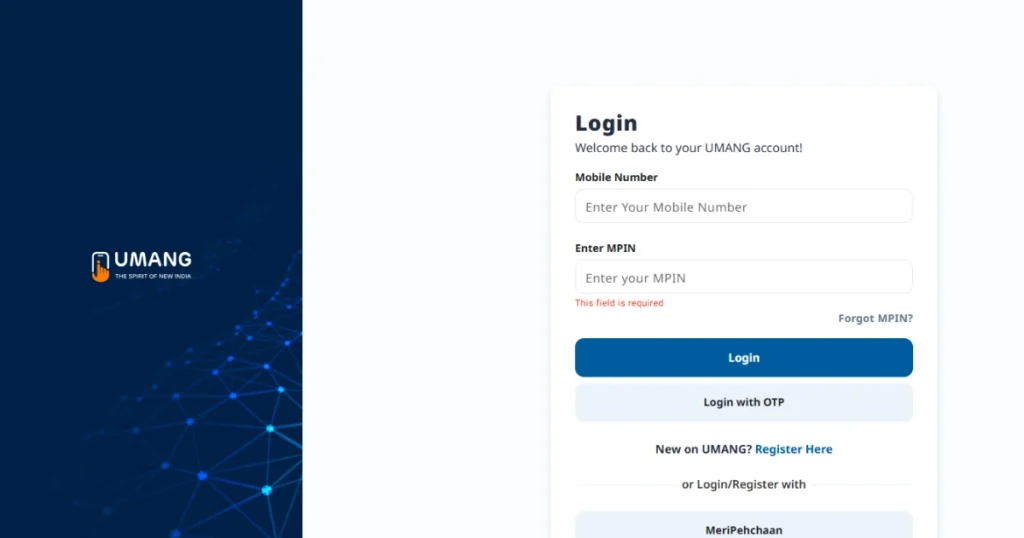
After downloading the App, follow these steps to register and log in.
- Open the Website.
- Click on the Login button.
- Enter your Mobile number and solve the CAPTCHA.
- An OTP will be sent to your registered mobile number.
- Enter the OTP to verify and complete the login process.
Once logged in, you can access all the services related to your rashan card.
How to Check Rashan Card Details on Mera Rashan App?
The app provides an option to check rashan card details, including food entitlements and transactions.
- Open the Mera Rashan App.
- Click on “Rashan Card Details” in the menu.
- Enter your rashan card number.
- The app will display details like:
- Food grain allotment
- Transaction history
- Monthly entitlements
This feature ensures transparency in rashan distribution.
How to Update Rashan Card Details on Rashan App?
Users can update their rashan card information without visiting government offices.
Available Updates
- Add new family members
- Remove a member from the card
- Update mobile number
- Link Aadhaar
Steps to Update Rashan Card
- Log in to the Mera Rashan App.
- Select “Update Rashan Card”.
- Choose the update type (Add, Remove, Edit).
- Enter the required details and upload necessary documents.
- Submit the request and track the update status.
How to Check Rashan Entitlement?
Users can check their rashan entitlement using the Rashan App.
- Open the app and log in.
- Click on “Check Rashan Entitlement”.
- Enter your rashan card number.
- View the details of food grains allocated to you.
This feature helps ensure you receive the correct quantity of subsidized food grains.
How to Locate a Fair Price Shop (FPS) Near You?
The FPS Locator in the app helps users find the nearest rashan shops.
How to Use FPS Locator
- Open the Mera Rashan App.
- Click on “FPS Locator”.
- Enter your state, district, and area.
- The app will display nearby rashan shops with their details.
This ensures that users can easily find the most convenient rashan shop.
How to File a Complaint on Mera Rashan App?
If you face any issues related to rashan distribution, you can file a complaint through the app.
Steps to Register a Complaint
- Log in to the app.
- Click on “Grievance Redressal”.
- Select the issue category.
- Enter details and submit your complaint.
Users can track their complaints within the app for timely resolution.
Benefits of Using Mera Rashan App
The Rashan App offers several advantages to rashan card holders.
| Benefit | Description |
| Easy Access | View rashan card details anytime. |
| Time-Saving | No need to visit government offices. |
| Transparency | Check rashan transactions online. |
| Grievance Support | File complaints and track them easily. |
| One Nation One Rashan Card (ONORC) Support | Get rashan anywhere in India. |
This app makes rashan distribution more efficient across the country.
One Nation One Rashan Card (ONORC) Scheme
The ONORC scheme allows rashan cardholders to collect their rashan from any state in India.
- Migrant workers can access rashan anywhere
- Subsidized food grains at ₹3/kg (rice), ₹2/kg (wheat), ₹1/kg (coarse grains)
- Biometric authentication ensures security
The Rashan App supports this scheme, ensuring that rashan reaches every eligible citizen.
Conclusion
The Mera Rashan App makes it simpler to verify entitlements, update card information, and submit rashan-related complaints. With features like FPS Locator, Aadhaar linking, and digital rashan card download, the app ensures efficiency and transparency. If you haven’t downloaded the app yet, it is highly recommended for straightforward rashan management. Rashan App Download is free to download for both Android and iOS. Maintain your status quo and effortlessly manage your rashan needs.
Read Our More Blogs..
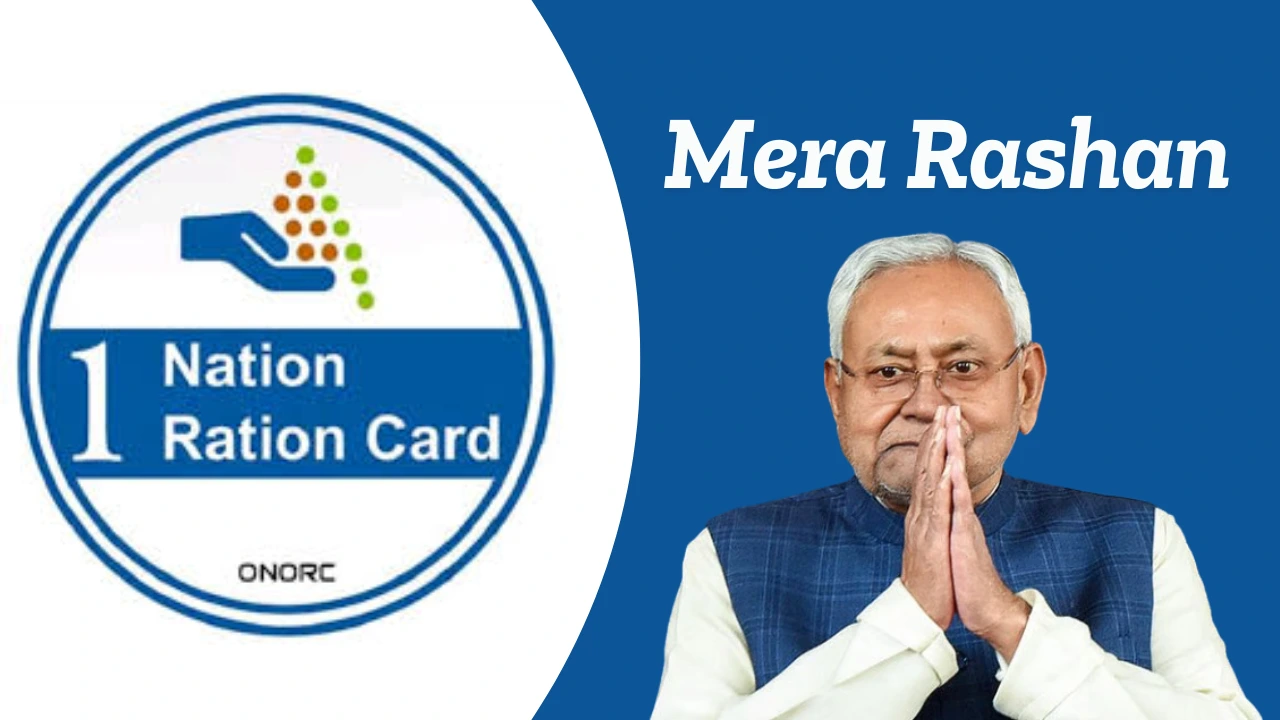









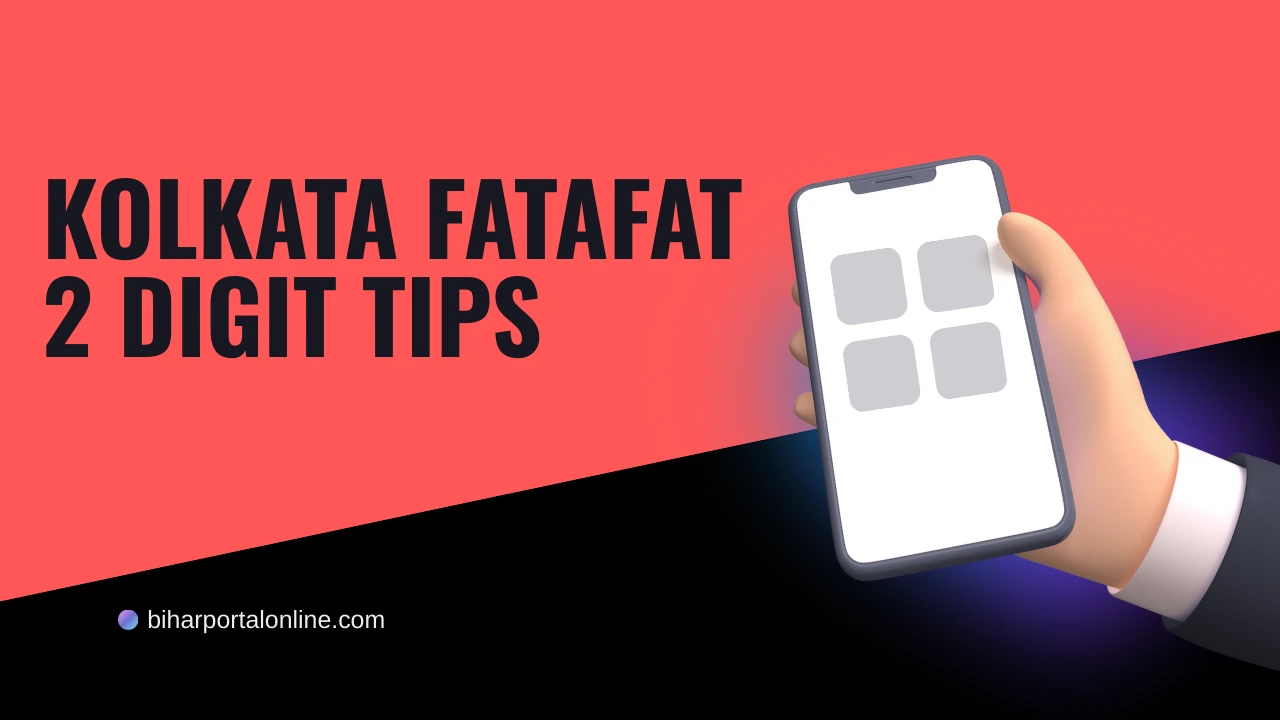

Leave a Reply