If you are part of the defense community in India, buying a vehicle at a discounted price is now easy. The www.csdindia.gov.in login portal offers a special platform for serving personnel, ex-servicemen, and defense families.
The system lets you buy cars, bikes, and other goods online. The best part? Prices are much lower than market rates. But many find the process confusing at first.
This article will walk you through it. You’ll learn what it is, who can register, and how to make a purchase. We’ll also talk about prices, eligibility, and documents. We’ve kept the sentences short for better readability.
What is www.csdindia.gov.in Login?
This portal is the official online entry for CSD AFD purchases. It helps eligible users buy goods at concessional rates. Products include cars, bikes, electronics, and more.
Users must complete the www.csdindia.gov.in registration before placing orders. Once approved, you can log in, check prices, and make purchases.
The portal supports secure payments and dealer verification. You don’t need to visit offices. Everything is digital and simple.
Who Can Use www.csdindia.gov.in Login?
The portal is only for selected groups. Not everyone can use it. You must be associated with defense services. Certain civilian officers are also allowed.
Below is a list of those who qualify:
| Category | Eligibility |
| Serving Armed Forces | Yes |
| Retired Armed Forces | Yes |
| Widows of Personnel | Yes |
| Defense Civilians (Level 11-18) | Yes |
| Other Civilians | No |
If you fall into one of these categories, you can use www.csdindia.gov.in login to buy a car or other items.
Steps for www.csdindia.gov.in Login Registration
Before logging in, registration is required. This is a one-time process. Once done, it allows you to shop anytime.
Here are the steps:
- Visit the official portal.
- Click on “Register Now.”
- Enter your service, personal, and contact details.
- Upload required documents.
- Submit and wait for approval.
Once approved, use the www.csdindia.gov.in login to start shopping. Without registration, you can’t proceed.
Documents Required for CSD Purchase
Documents are a key part of the process. Without valid documents, approval will be delayed or rejected.
Here is a list of necessary papers:
| Document | Purpose |
| CSD Smart Card | User verification |
| Aadhaar Card | Identity proof |
| PAN Card | Financial tracking |
| Pension Slip or Pay Slip | Eligibility verification |
| Availability Certificate | Vehicle booking |
| PPO/Discharge Book | For retired personnel |
Keep these ready. Upload during www.csdindia.gov.in login registration. Make sure details match exactly to avoid rejections.
Who Is Eligible to Buy Cars?
Not all defense personnel get the same benefits. It depends on pay level and service history. Higher the pay level, better the car limit.
Here’s the eligibility table:
| Pay Level | Car Price Limit | Purchase Limit | EV Price Cap |
| Level 1–5 | ₹8 Lakhs | Two cars lifetime | ₹13 Lakhs |
| Level 6–9 | ₹10 Lakhs | Three cars lifetime | ₹15 Lakhs |
| Level 10–18 | ₹20 Lakhs | One every 8 years | ₹25 Lakhs |
| Civilian Officers (11–18) | ₹20 Lakhs | One every 8 years | ₹25 Lakhs |
Remember, you must wait 8 years between two purchases.
Vehicle Brands Available on Portal
After logging in, you can see a wide range of vehicles. These include top car manufacturers in India. Below are some of the popular options.
| Brand | Common Models |
| Maruti Suzuki | Swift, Baleno, Ertiga |
| Tata Motors | Nexon, Harrier, Punch |
| Hyundai | Venue, i20, Creta |
| Kia | Sonet, Carens, Seltos |
| Honda | City, Amaze |
| Toyota | Glanza, Urban Cruiser |
| Mahindra | Thar, Scorpio, XUV700 |
| Renault | Kwid, Triber |
| Jeep | Compass |
| Volkswagen | Virtus, Taigun |
These models may vary by depot. Always confirm availability from your chosen dealer before booking.
How to Book a Car Using www.csdindia.gov.in Login?
Once your registration is approved, the buying process is simple. All steps happen online. But make sure you follow the right order.
Step-by-step guide:
- Log in using the www.csdindia.gov.in login.
- Go to AFD section and choose “Car.”
- Pick your state and city.
- Select the brand and model.
- Upload availability certificate from dealer.
- Recheck your personal details.
- Upload PAN, Aadhaar, Smart Card, and pay slip.
- Make the payment using the portal’s payment gateway.
- Wait 3–5 working days for LS Order.
- Collect your vehicle from the dealer with original documents.
Benefits of Using CSD Portal
Buying through CSD gives many financial and service benefits. These are not available in retail markets. Here’s why you should use www.csdindia.gov.in login.
- Huge savings on GST.
- Transparent pricing with no hidden costs.
- Trusted government-backed system.
- Easy refund and return policies.
- Authorized dealers with good service.
- Delivery tracking and documentation online.
These features make the platform reliable and user-friendly.
How Much GST Do You Save?
One of the biggest savings is on GST. Normally, car GST is 28%. But through CSD, you pay only 14%. That’s a 50% rebate.
For example:
| Car Price | GST Without CSD | GST With CSD | You Save |
| ₹10,00,000 | ₹2,80,000 | ₹1,40,000 | ₹1,40,000 |
This kind of discount is exclusive to defense buyers. Civilians do not get this benefit.
Other Products on Portal
It’s not just cars. You can buy other goods too. The portal includes:
- Two-wheelers
- Televisions
- Air conditioners
- Refrigerators
- Washing machines
- Laptops and computers
All at concessional rates. The process remains the same. First register, then log in, choose a product, and pay.
Things to Keep in Mind Before Buying
Some simple tips can save you time and stress. Keep these in mind when using the portal.
- Double-check car availability before payment.
- Only buy from your assigned CSD depot.
- Keep all documents ready for upload.
- Cross-verify all auto-filled details before submission.
- Don’t book a car without an availability certificate.
Missing any step may delay the LS Order.
Mistakes to Avoid When Using the Portal
Using the www.csdindia.gov.in login may seem simple. But these mistakes can cause trouble:
- Using the wrong document formats.
- Registering with incorrect personal details.
- Forgetting to get an availability certificate.
- Paying before document verification.
- Selecting the wrong CSD depot.
Always review everything before you click “submit.”
Conclusion
Buying a car through the CSD AFD portal is a smart choice. You save money. And avoid long paperwork. You enjoy smooth delivery.
But to enjoy these benefits, follow the right process. Use the www.csdindia.gov.in login to get started. Complete your registration, upload documents, and track your purchase.
Stay within eligibility. Respect the timelines. Always confirm availability before payment.
The platform is designed for your benefit. Make the most of it. Use the power of www.csdindia.gov.in login registration and drive home your new car today.
Read More Blogs:-)



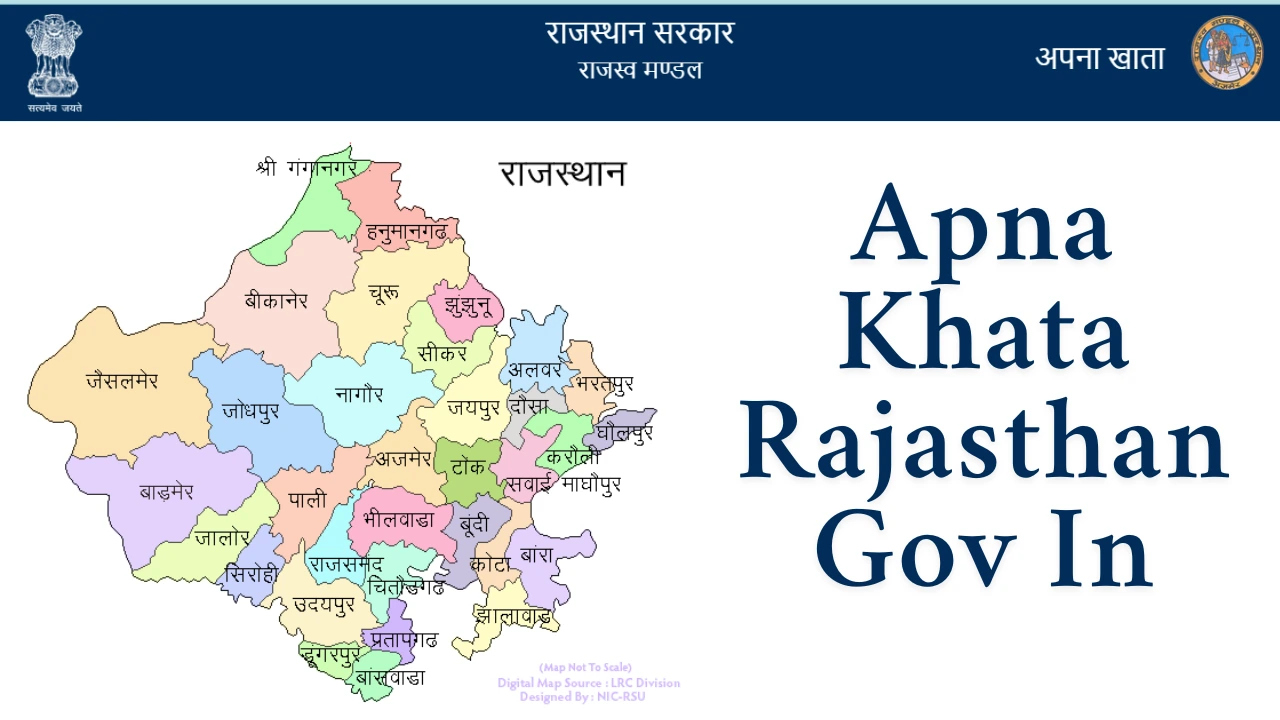
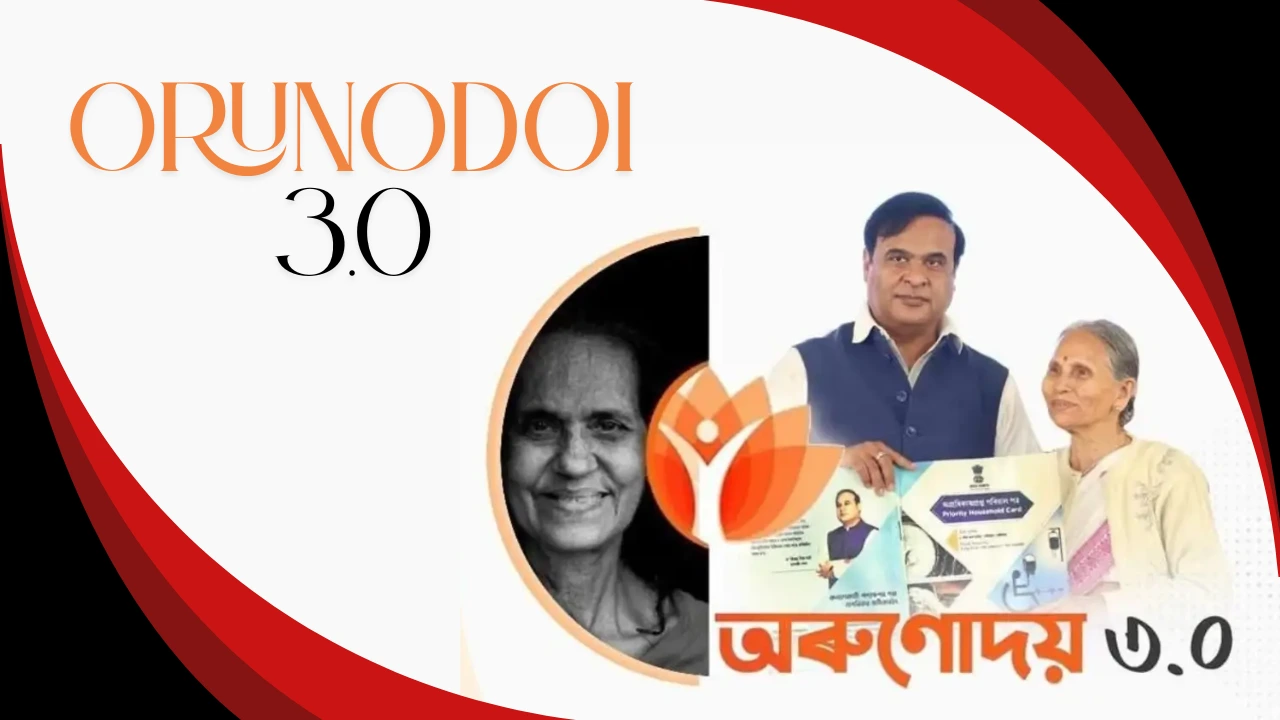
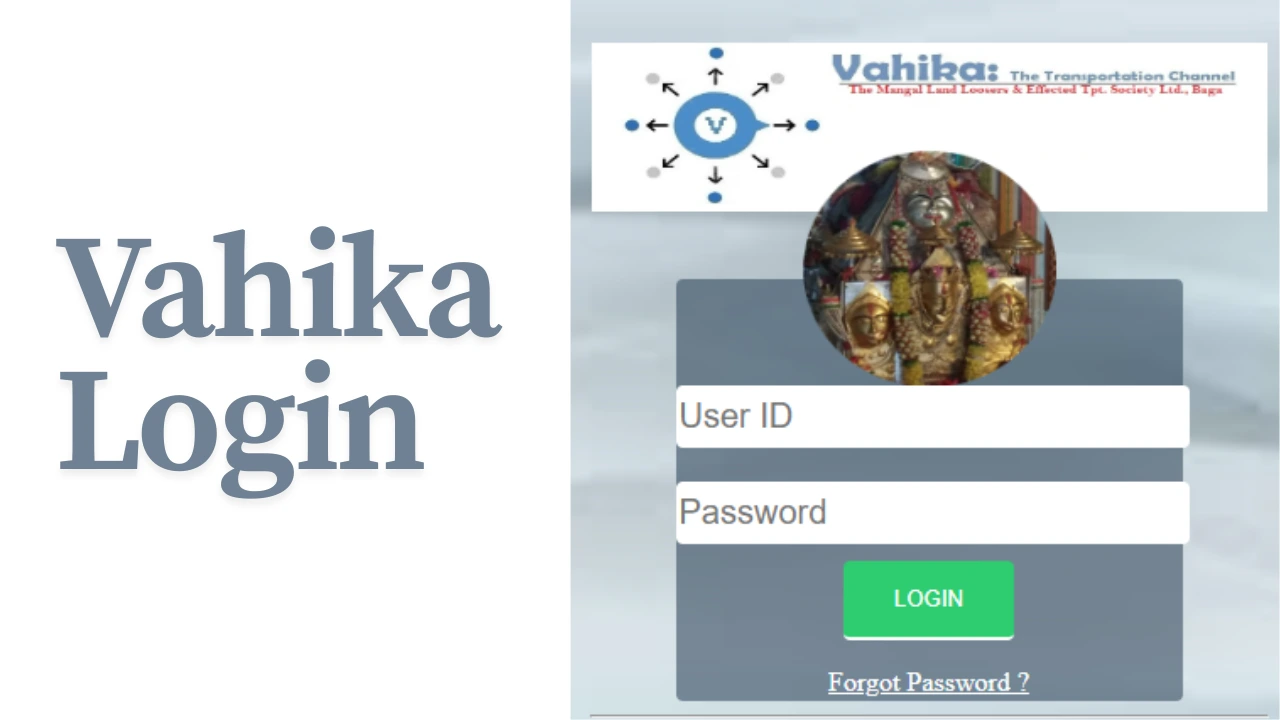

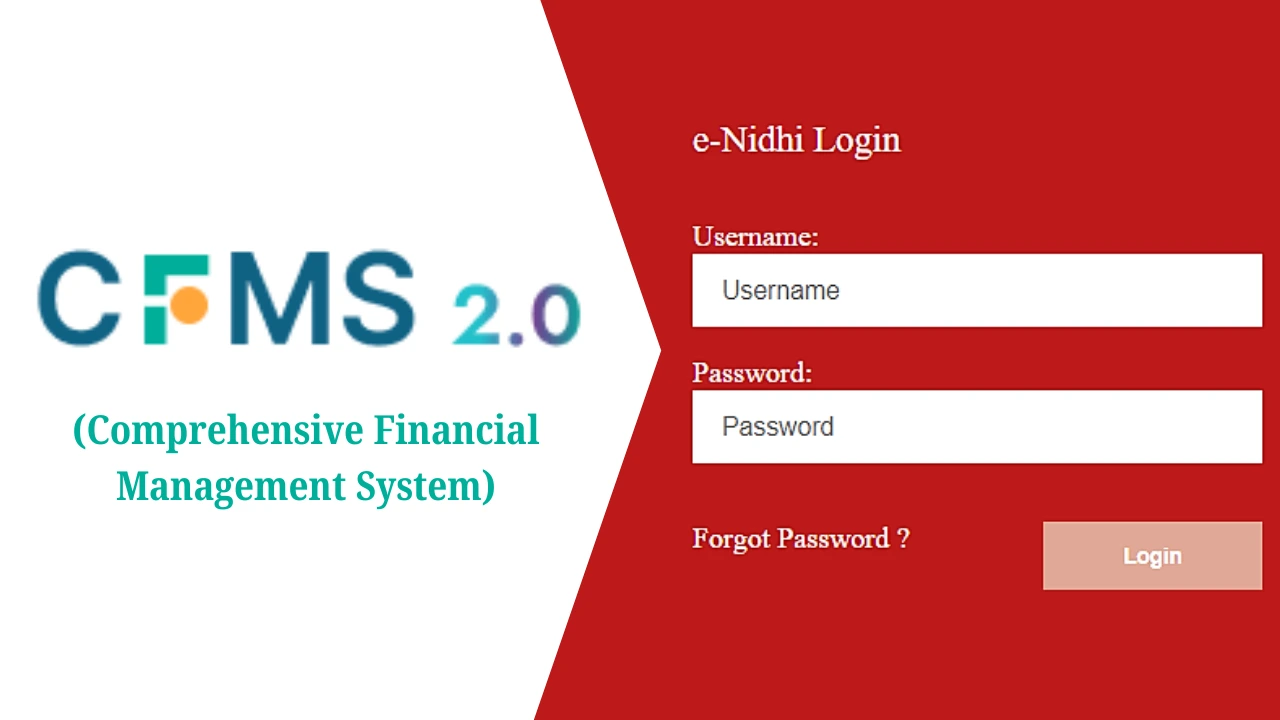

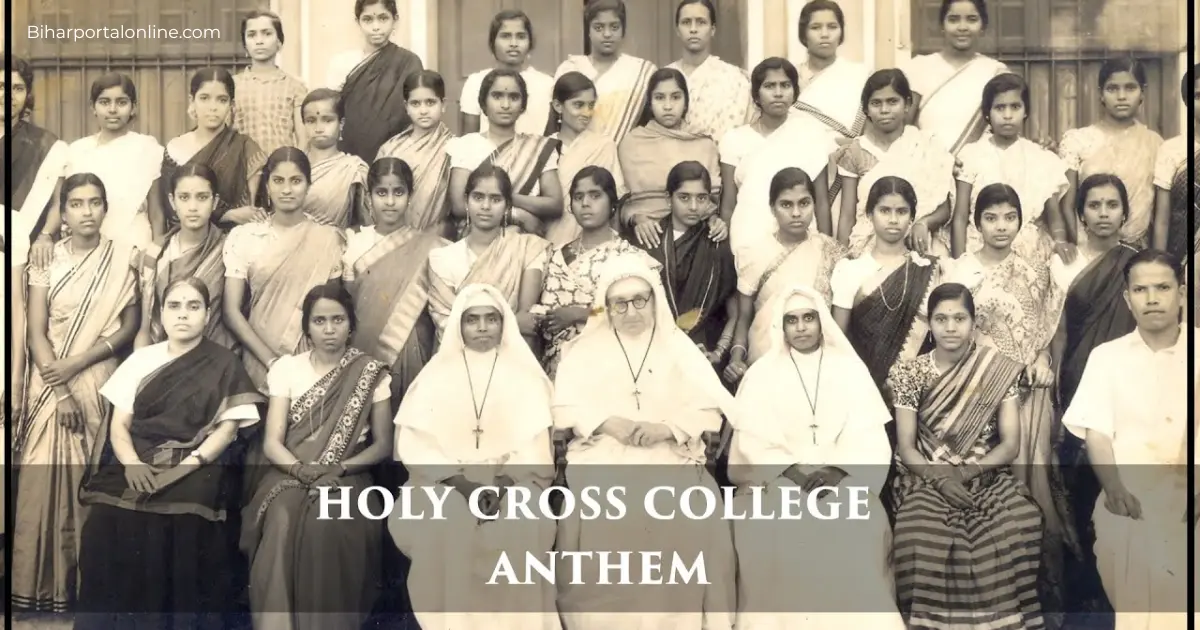





Leave a Reply