The Paymanager Portal was introduced by the Rajasthani government in 2011 to provide its workers with online services and information. We will give you comprehensive information about this platform on this website, including instructions on how to log in, access tax statements, download payslips or GA 55, and request advance salary for the following month.
| Download | Login | How To ? |
| How to download payslip? | How to do employee login for the first time? | How to fill IPR form |
| How to download GA 55? | How to login to DDO? | How to see Tax Statement? |
| How to download personal details? | Reset Password | How to withdraw advance salary? |
Instructions for getting the GA 55 or payslip from Paymanager.
Any government employee in Rajasthan who wants to download their GA 55 form or salary slip can do so. He needs to sign into Pay manager first. This is a brief guide explaining how to get in and download your payslip. Please see the aforementioned post for a further explanation.
How to use Paymanager’s Employee Login procedure?

First and foremost, it should be made clear that this website is only intended for use by Rajasthan Government officials, and that anybody else is not permitted access.
- You need to start by entering the official Pay manager website at https://paymanagerddo.rajasthan.gov.in/.
- After that, click on the Employee Login link, which is below the DDO/Employ Login.
- Next, enter your password and employee ID in the designated fields, complete the captcha, and click the Login button.
- After that, the Verify contact screen will show up on your screen. You will then need to enter the OTP and click Submit.
- Select the dot above Employee Login if you haven’t already.
Important: Input the last four digits of the bank account linked to your salary account instead of a password if this is your first time logging onto Paymanager. After that, log in and make a new password.
- When a new page opens up after that, you have to choose Employee Corner, which is at the top of the page. A variety of services will show up on your screen if you use a mobile device; just press and hold for a little while.
- To view a new list, select Employee Report to access the Payslip or GA 55 form. Click this link to choose Payslip MonthWise.
- Select the month and year after that, then hit submit. We’ll retrieve your pay stub in PDF format.
Click on GA 55 Employee Detail and select the desired year to obtain GA 55. After this, you will be presented with two options:
- Estimated
- Not sure
If you choose Estimated, the entire selected year—complete or not—will be retrieved and displayed as estimated.
GA 55 will only be downloaded for the months in which the salary was received if you choose Non Estimated.
What can be found on the PaySlip?
The payslip that the employee downloaded contains a variety of information, including the pay scale, bank account number, GPF/CPF and SI number, employee name, employee ID, PRAN number, and PAN number.
Details on numerous benefits and reductions are below, and at the end is a summary that displays the total amount deducted and the total salary. The following are some significant deductions and allowances:-
| DEDUCTIONS | ALLOWANCES |
| 1. SIP (Systematic Investment Plan)2. RGHS (RGHS Card)3. RFID (Road Wage Bus Card)4. GPF (General Provident Fund)5. GI CC (General Insurance) | 1. Mess Allowance 2. Home Allowance (HRA)3. High Duty Allowance (HDA) 4. Fixed Travel Allowance (FTA) 5. Dearness Allowance (DA) 6. City Compensation Allowance (CCA) 7. Basic |
PayManager Facilities
- Employee Deduction Report
- Employee Detail
| Employee Report | Master Data Request | TA Medical Bill |
| Employee Payment Report | Personal Details Update | Employee Medical Bill |
| GA 55 Employee Detail | Bank Account Update | Employee TA Bill |
| Pay Slip Monthwise | Personal Data Request | Employee Bill Status |
| Last Pay Certificate | Update No Detail Request | Bill Wise Status |
| Personal Detail | Employee Scheme Request | Employee Bill Forward |
| Update Emp. Pay Date | TA/ Medical Annexure |
PayManager DDO
To prepare the Salary Bill, DA Arrier, Salary Arrier Bill, FVS Bill, and Leave Encashment Retirement Bill, utilize Paymanager DDO.
There are several options available when you log into Paymanager DDO, including:
| Log Out | Help | Systems Admin |
| Employee Center | Other Bill | Reports |
| Authorization | Bill Processing | Mater |
There are a lot of services available in the Paymanager DDO option listed above, but we won’t go into detail about them now that the government has closed the Pay manager portal and launched IFMS 3.0. As a result, all employee work that was previously completed on this portal will now be completed on IFMS Rajasthan, or IFMS 3.0.
Conclusion
PayManager Government employees in Rajasthan can easily access several services, such as obtaining paystubs, filling out GA 55 forms, and changing personal data, by using the PayManager portal. By following simple steps, employees can seek an advance salary, manage critical financial papers, and update personal information with ease. Users will enjoy a more seamless experience by moving to IFMS 3.0, where they will have access to all of the Pay Manager capabilities on the upgraded platform.
FAQs
Question 1. On a payslip, what does ROP stand for?
Answer. Recovery of Payment, or ROP for short, is the process of obtaining excess payments.
Question 2. What is involved in paymanager?
Answer. PayManager is a unified and extensively utilized platform for creating salary bills for Rajasthan government workers.
Question 3. What does CTC stand for in payslip?
Answer. The annual amount that a business spends on its staff is referred to as CTC. This includes a wide range of advantages. Cost To Company is referred to as CTC.
Read Our More Blogs…..










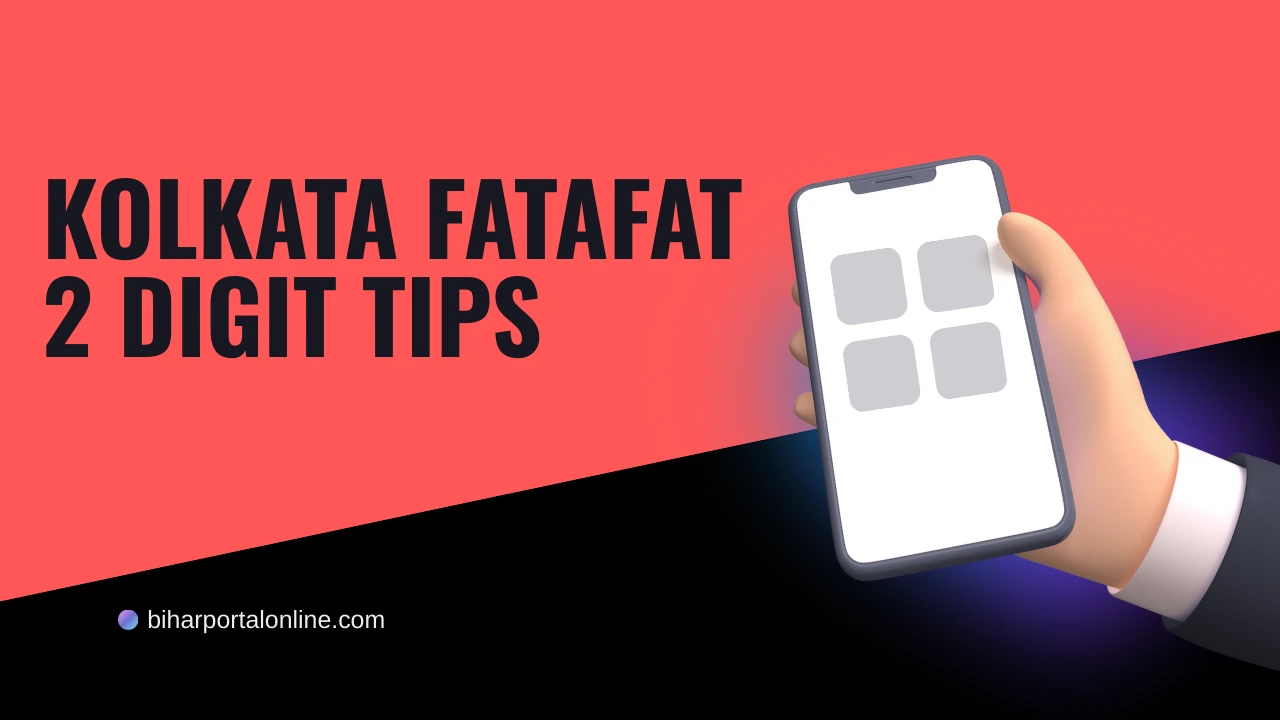

Leave a Reply