Masked Aadhaar is a hidden version of your Aadhaar card. It hides the first eight digits of your Aadhaar number, so only the last four display. So, it also secures your personal information from misuse.
In such cases, downloading a masked card is actually a safer alternative if you require to submit Aadhaar for KYC. So, in this post, we are going to explore what is this, how can you download it and why you should use it.
What Is a Masked Aadhaar?
Masked Aadhaar is a more security-enhanced digitally on of your Aadhaar card. It does so by not showing the last digits of the Aadhaar number, the first eight are replaced by ‘XXXX-XXXX’. You can only see the last four digits.
This is helpful while you share your Aadhaar for verification and want to keep your data secure. Many organizations recognizes the masked one for KYC and ID verification.
How to Download a Masked Aadhaar Card?
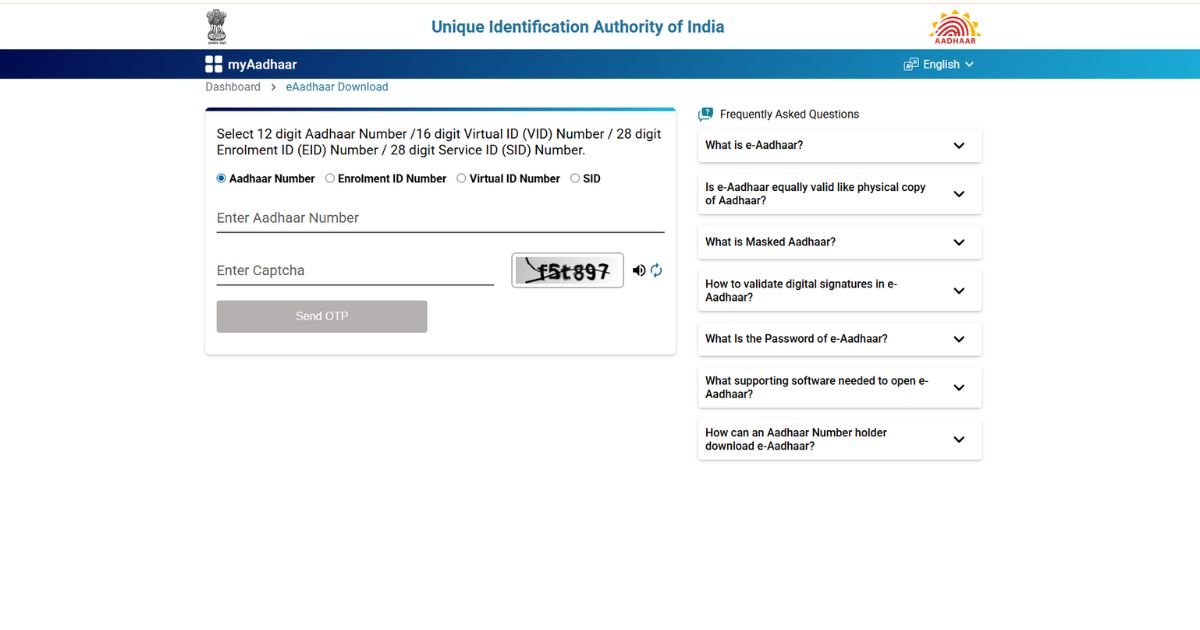
Downloading a mask is quick and easy. Follow these simple steps:
- Visit UIDAI’s Official Website: Go to https://uidai.gov.in.
- Click on ‘Download Aadhaar’: You will find this option under the ‘My Aadhaar’ section.
- Enter Your Aadhaar Details: Provide your Aadhaar number, Enrollment ID, or Virtual ID.
- Select ‘Masked: Check the box that says “Do you want a mask?”
- Verify With OTP: An OTP will be sent to your registered mobile number. Enter the OTP to proceed.
- Download the PDF: Your Aadhaar card will be available as a password-protected PDF file.
Why Should You Use a Masked Aadhaar?
Using an Aadhaar helps in protecting your identity. Here’s why you should consider using it:
| Feature | Masked Aadhaar | Regular Aadhaar |
| Aadhaar Number Hidden | Yes (First 8 Digits) | No |
| Secure for Sharing | Yes | No |
| Accepted for KYC | Yes | Yes |
| Prevents Misuse | Yes | No |
Many institutions accept a mask as valid proof of identity. It reduces the risk of fraud when sharing Aadhaar for verification.
Who Can Use Masked Aadhaar?
It can be used by anyone who needs to share Aadhaar details but wants to protect their data. It is useful for:
- Banks and financial institutions for KYC.
- Private companies for identity verification.
- Hotels and telecom operators for check-in or new SIM card purchases.
If an organization does not require your full Aadhaar number, it is always best to use a mask.
Is Masked Aadhaar Valid for KYC?
Yes, Aadhaar is accepted for KYC verification. Many organizations now accept it as a valid identity proof. However, some institutions may still ask for a full Aadhaar number. In such cases, you may need to use your regular Aadhaar.
Always check with the organization before submitting your Aadhaar.
How to Open a Masked Aadhaar PDF?
Your downloaded Aadhaar card comes as a password-protected PDF file. To open it:
- The password is the first four letters of your name (in capital letters) followed by your birth year.
- Example: If your name is Rahul Kumar and your birth year is 1990, your password will be RAHU1990.
Difference Between Masked Aadhaar and Regular Aadhaar
Both versions serve the same purpose—identity verification. But how they display your information is very different.
Masked hides key details to protect your privacy. Regular Aadhaar shows everything, which may not always be safe to share.
Let’s look at a quick comparison to understand it better:
| Feature | Masked Aadhaar | Regular Aadhaar |
| Aadhaar Number Hidden | Yes (First 8 Digits) | No |
| Secure for Sharing | Yes | No |
| Used for KYC | Yes | Yes |
| Better Privacy | Yes | No |
Masking is safer for general use and prevents identity theft. It is always recommended when sharing Aadhaar details with private organizations.
How to Print Your Aadhaar?
Once you have downloaded your Aadhaar card, you can print it easily.
- Open the PDF using the password.
- Click on the print option.
- Choose ‘Fit to Page’ for better clarity.
- Print on an A4 sheet for best results.
Things to Keep in Mind While Using Masked Aadhaar Download
It is helpful, but not always suitable for every use. It works well in many places, but you need to be cautious.
There are a few things you should remember before using it. These points will help you decide when and where to use it safely.
Make sure to follow these tips below:
- Not Valid for Government Subsidies – If you need Aadhaar for government benefits, use the full version.
- Only Last Four Digits Visible – Make sure the organization accepting Aadhaar allows masked versions.
- Always Download from UIDAI – Never download Aadhaar from third-party websites.
Conclusion
A masked Aadhaar is a great way to protect your personal details while using Aadhaar for verification. It hides the first eight digits of your Aadhaar number, making it a safer option for sharing with private organizations.
If you need to share your Aadhaar for KYC or any other purpose, always choose to download an Aadhaar card. It ensures privacy and reduces the chances of identity theft. Always download your Aadhaar from the official UIDAI website and keep it safe.
FAQs
Q1. Can I use a mask for bank verification?
Ans. Yes, most banks accept Aadhaar for KYC verification. However, it’s best to confirm with your bank before submission.
Q2. Is a mask the same as a regular Aadhaar?
Ans. No. An Aadhaar hides the first eight digits of your Aadhaar number, while a regular Aadhaar shows all 12 digits.
Q3. Where can I download Aadhaar?
Ans. You can download an Aadhaar from the UIDAI official website by selecting the ‘Masked Aadhaar’ option while downloading.
Q4. Can I use Aadhaar for a new SIM card?
Ans. Yes, telecom operators accept masks for verification.
Q5. Is there a fee to download a mask?
Ans. No, downloading an Aadhaar is completely free on the UIDAI website.







Leave a Reply