If you are a Maharashtra government employee, checking salary slips online is easy now. You don’t have to visit the office. The Mahakosh Sevarth pay slip portal is here for you. It makes managing salary details simple. You can access salary, GPF, tax, and loans. All these services are available online. The Mahakosh Sevarth pay slip portal is safe and fast. Employees can check every detail of their salary and deductions in minutes.
The Mahakosh Sevarth portal is built to give transparency. Employees know exactly what they earn and what gets deducted. You can also check your pension, loan status, and income tax. Everything is on one platform. You just need your User ID and Password. Let’s understand more about this helpful portal and how it works.
What is Mahakosh Sevarth Pay Slip?
Mahakosh Sevarth pay slip is an online platform. It is designed for Maharashtra government employees. It shows your monthly salary, deductions, and net pay. Employees can access it anytime. It also helps to manage pensions and loans.
The Mahakosh Sevarth pay slip portal reduces paperwork. It saves employees’ time. You don’t need to stand in queues. You can easily check your salary slip online. It also helps to check GPF and tax details. It is a smart way to handle all employee services in one place.
Features of Mahakosh Sevarth Portal
The portal offers many useful features. It helps employees manage their finances smoothly. Here are the main services you can use. Each feature is aimed to help employees handle their money better and faster.
| Feature | Description |
| Salary Slip | Get monthly Mahakosh Sevarth pay slip anytime |
| GPF Account | View GPF statements and balance |
| Tax Statements | Access income tax and TDS details |
| Leave Management | Apply and check leave status |
| Loan Management | Check loan details and repayment status |
| Bill Payments | Pay electricity and water bills online |
| E-Receipts | Get receipts for all transactions |
| Pension Services | Manage pensions under old schemes |
All these services are available after login. You can check everything without visiting any office. It is a time-saving way for employees.
How to Register on Mahakosh Sevarth?
If you are a first-time user, you need to register. Registration is simple and quick. You need to provide basic details like name and department. After registering, you can use the portal anytime. Here’s how to register.
- First, visit https://sevaarth.mahakosh.gov.in.
- Click Register on the homepage.
- Enter your full name, email, and mobile number.
- Fill in department details properly.
- Create a User ID and Password.
- Enter the Captcha shown.
- Click Register to finish.
Once done, you are ready to check your Mahakosh Sevarth pay slip and other services anytime.
How to Login to Mahakosh Sevarth Portal?
Mahakosh sevarth login is very easy. You only need your User ID and Password. You can log in anytime to check your salary slip and other financial details. Here are the steps to login safely.
- Visit https://sevaarth.mahakosh.gov.in.
- Click Login on the top-right corner.
- Select the user type: Employee, Pensioner, or Department.
- Enter your User ID and Password.
- Fill in the Captcha code correctly.
- Click Login to access your account. You can now use all services including Mahakosh Sevarth pay slip.
Steps to Download Mahakosh Sevarth Pay Slip
You can easily download your Mahakosh Sevarth pay slip anytime. Follow these simple steps to get your pay slip online without hassle. Make sure you are logged in before you start.
| Step | Action |
| Step 1 | Go to Mahakosh Sevarth website |
| Step 2 | Login with User ID and Password |
| Step 3 | Click on Employee Services tab |
| Step 4 | Select Pay Slip |
| Step 5 | Choose the Year and Month |
| Step 6 | Click Download to save your pay slip |
Your Mahakosh Sevarth pay slip will show salary, deductions, allowances, and net pay. You can download and print it for records.
How to Reset Mahakosh Sevarth Password?
Forgot your password? Don’t worry. You can reset it in simple steps. Follow the guide below to create a new password.
- First, visit https://sevaarth.mahakosh.gov.in.
- Click Login, then choose Forgot Password.
- Enter your User ID and click Submit. Answer the security question.
- Enter the OTP received on your mobile.
- Set a new password and confirm it. Click Submit to save.
Your password is now reset. You can log in and check Mahakosh Sevarth again.
Benefits of Using Mahakosh Sevarth Pay Slip Portal
Using the Mahakosh Sevarth portal brings many benefits. It saves time and effort. Employees no longer need to wait for their salary slips. Everything is online.
You can check your salary anytime. Download tax statements. Manage loans and advances. Check your GPF balance. Apply for leave. Pay utility bills easily. Pensioners can manage their pension details. It makes everything simple and transparent. Employees know exactly what they earn and what deductions are made.
Who Can Use Mahakosh Sevarth?
Mahakosh Sevarth is for all Maharashtra state government employees. Pensioners under the old pension scheme can also use it. Department users can manage payroll and reports. It is for anyone who is linked to state government services and finances.
If you are a Maharashtra government employee, you must use Mahakosh Sevarth pay slip to access your salary details.
Common Problems and Solutions in Mahakosh Sevarth
Sometimes users face problems while using the portal. Here are common issues and quick solutions for them. These tips will help you access Mahakosh Sevarth easily.
| Problem | Solution |
| Cannot login | Check User ID and Password. Reset if needed. |
| Salary slip not visible | Check if the correct month and year are selected. |
| Password forgotten | Use the Forgot Password option. |
| Registration error | Check department details carefully. |
| OTP not received | Ensure your mobile number is active. |
Services for Pensioners in Mahakosh Sevarth
The Mahakosh Sevarth portal also helps pensioners. Pensioners can check pension slips, tax details, and account balance. They can also check transactions online. The Niwruttivetanwahini feature is for pensioners to manage their accounts better. It helps retired employees stay updated on their pension details without visiting offices.
Additional Services Available on Mahakosh Sevarth
| Service | Available For |
| E-Receipts | Employees and Pensioners |
| Loan and Advance Details | Employees |
| Bill Payment | Employees |
| Leave Applications | Employees |
| GPF Account Details | Group-D employees |
Conclusion
The Mahakosh Sevarth pay slip portal is a modern and smart solution. It helps Maharashtra government employees manage salary and pension details online. You don’t need to visit any department office. Just log in and check your salary slip anytime.
The portal makes everything transparent. You can track deductions and salary credits easily. Pensioners can also check their pension details anytime. It is a great tool to keep track of finances.
If you are a government employee, start using Mahakosh Sevarth portal today. It will make your life easier. You can stay updated on your salary and pension without any stress. So, visit Mahakosh Sevarth and take control of your salary details now.
Read Our More Blogs..



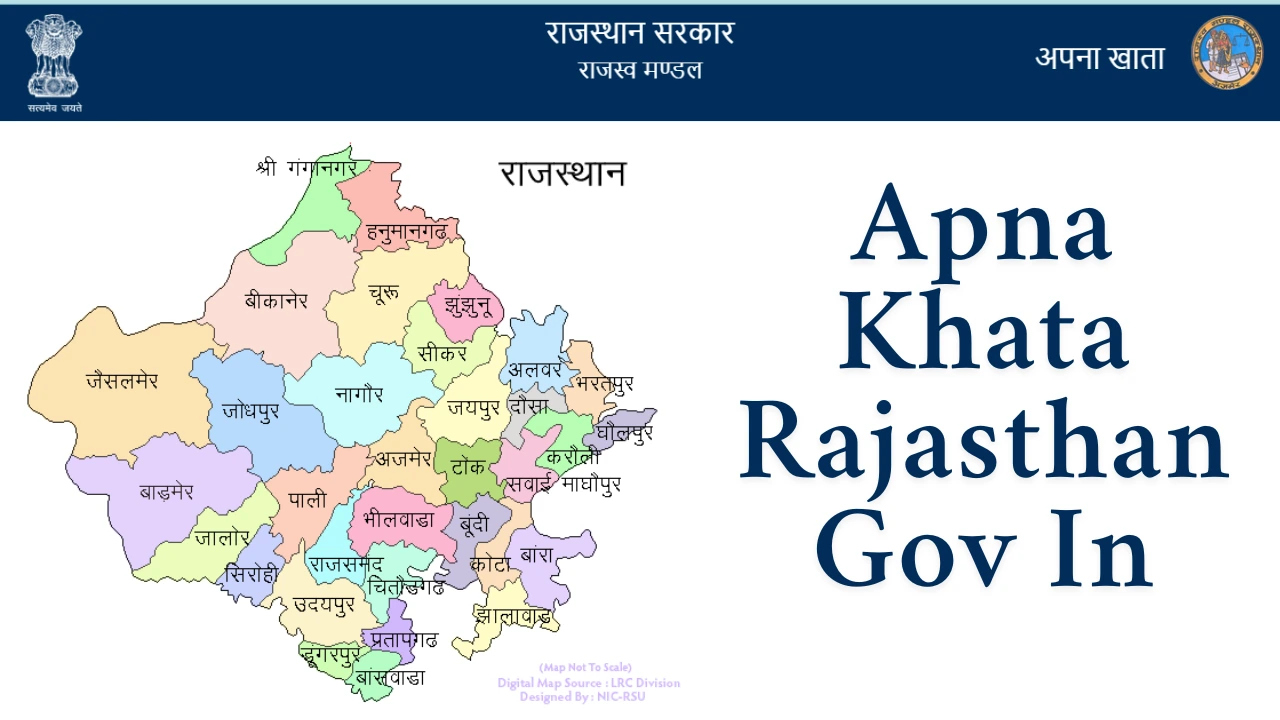
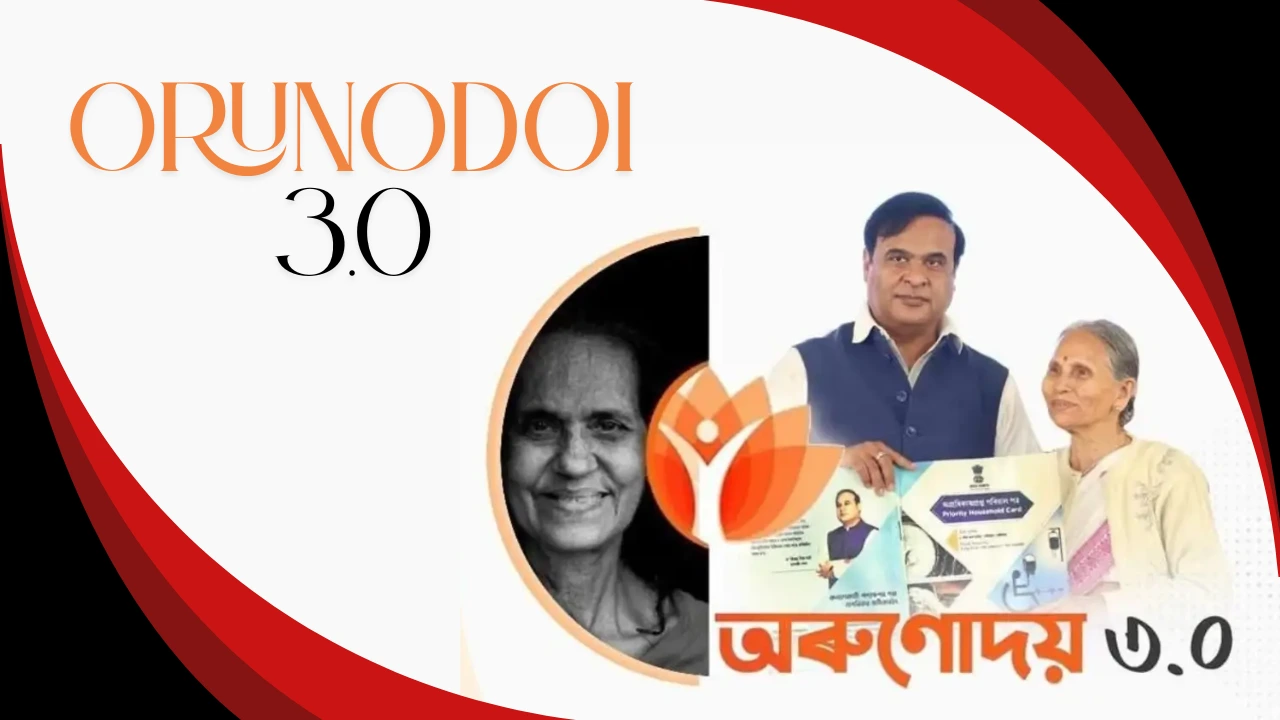
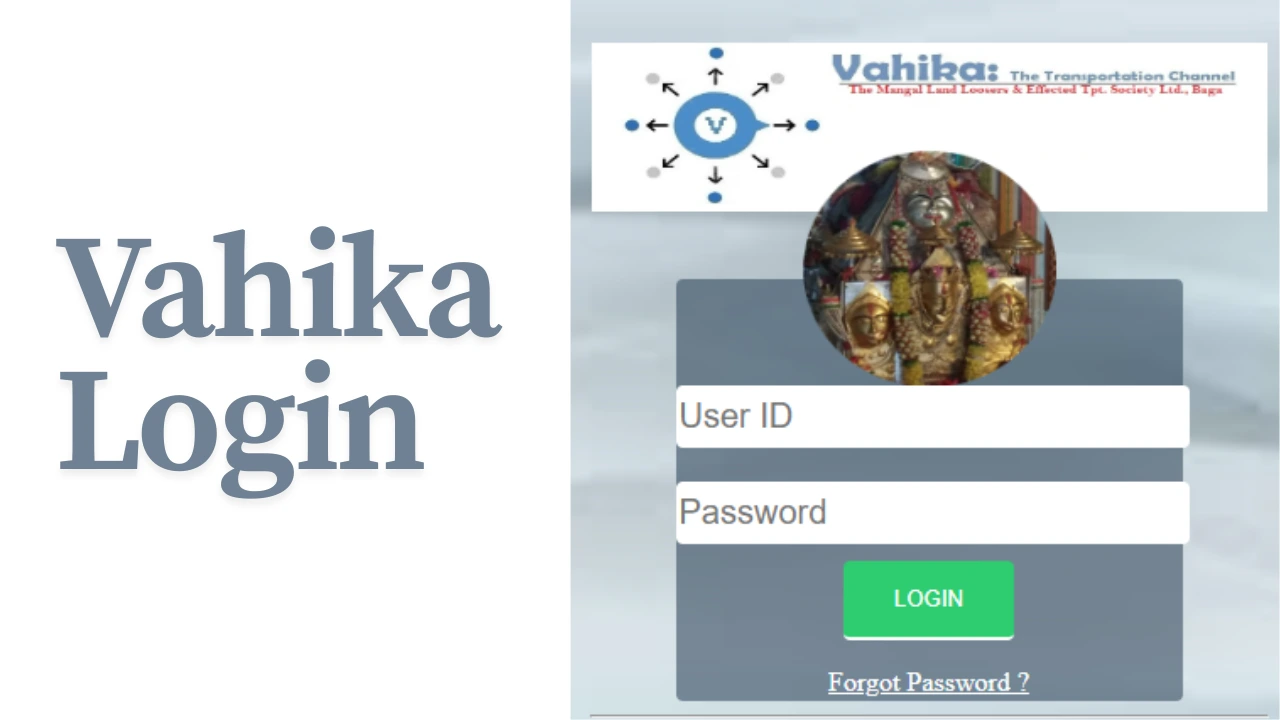

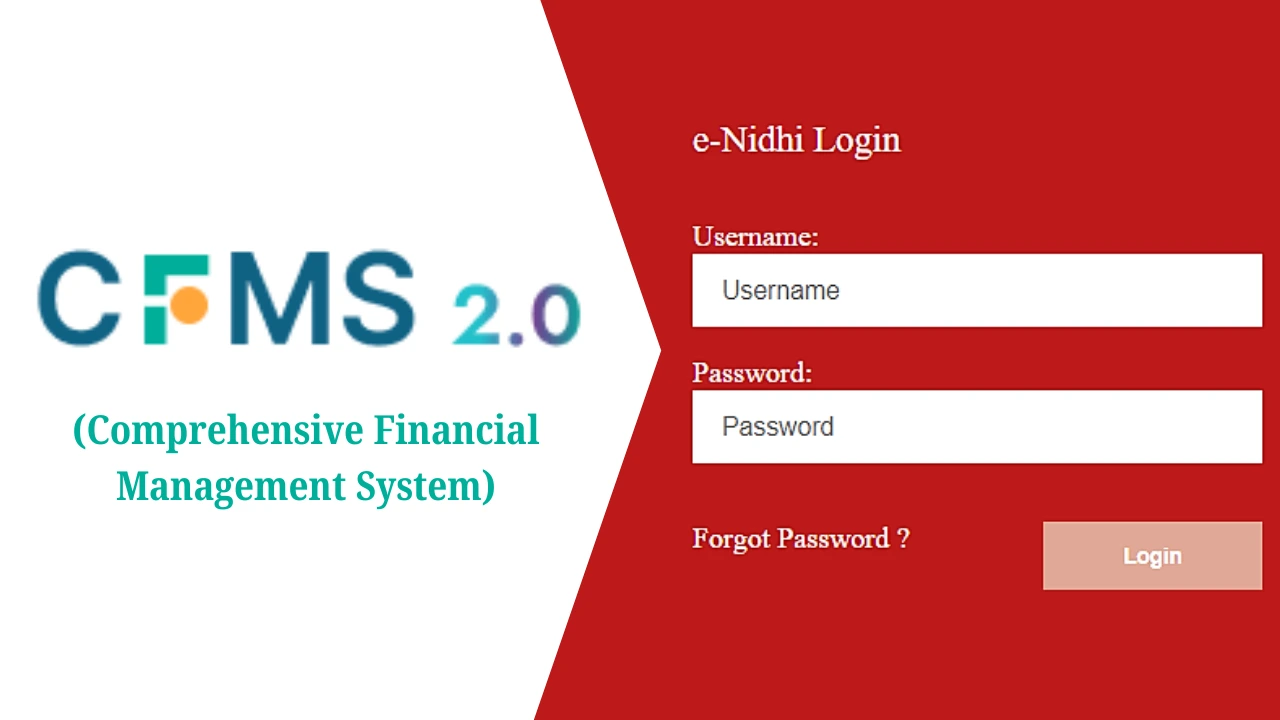

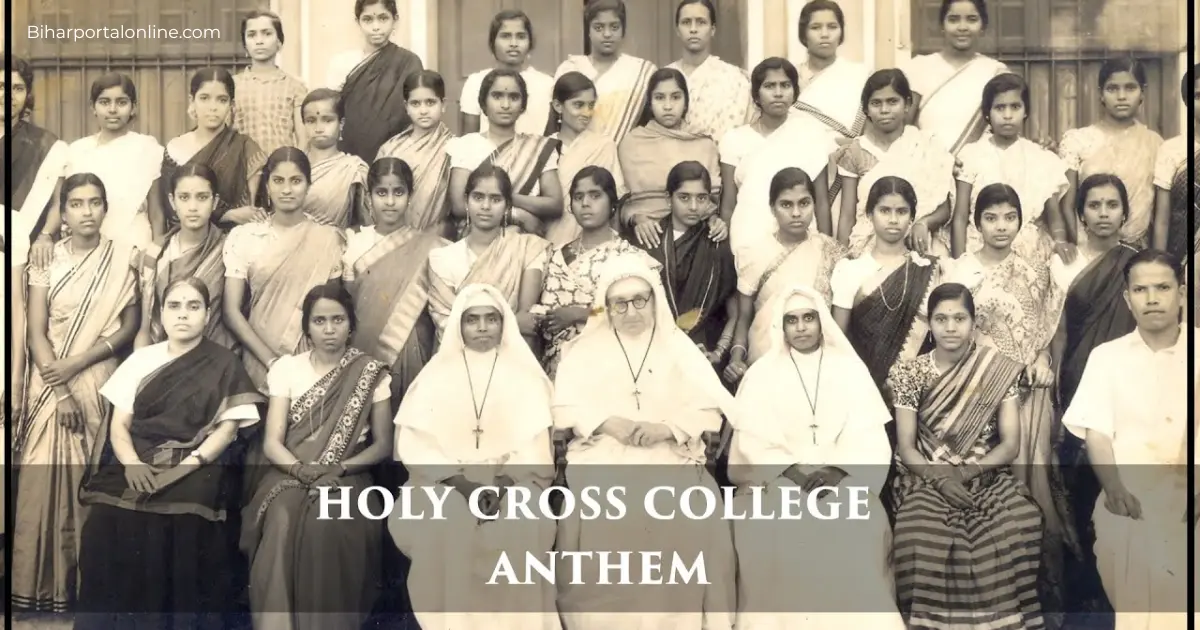





Leave a Reply