What is E-Shikshakosh Portal?
The e-Shikshakosh Portal is a digital platform that will contain student information from Bihar and details about every school in the state. The e-Shikshak Portal has been launched by the Bihar Government’s Department of Education to monitor teacher and student attendance. This portal enables users to store and view digital copies of project or assignment submission reports, student performance reports, marks, grades, and student-teacher attendance records within the classroom.
The main role is collecting information from existing schools, including all student and teacher data in one place, and improving the monitoring system. Student data will be transferred to the e-Shiksha Kosh portal by the ICT lab; schools without their own ICT lab will use a nearby school’s lab for uploading data. But, it is impossible to upload this data from the cyber cafe.
Features and Benefits of the e-Shikshakosh Portal
- The e-Shikshakosh website will be used to digitally transmit all student data, including project submissions, grades, teacher attendance, and student performance.
- Teachers and other officials would be able to do away with paper documents such as registration thanks to this.
- Children enrolling in government schools would freely provide their eKYC or Yes/No Aadhaar authentication information.
- Teachers who wish to register may do so by providing their name, date of birth, Aadhaar number, mobile number, joining date, and any other information requested in 15 columns.
- With the use of the internet, educators may also keep track of their professional certifications, service history, educational background, and other data.
What is the process for enrolling at Shikshakosh School?
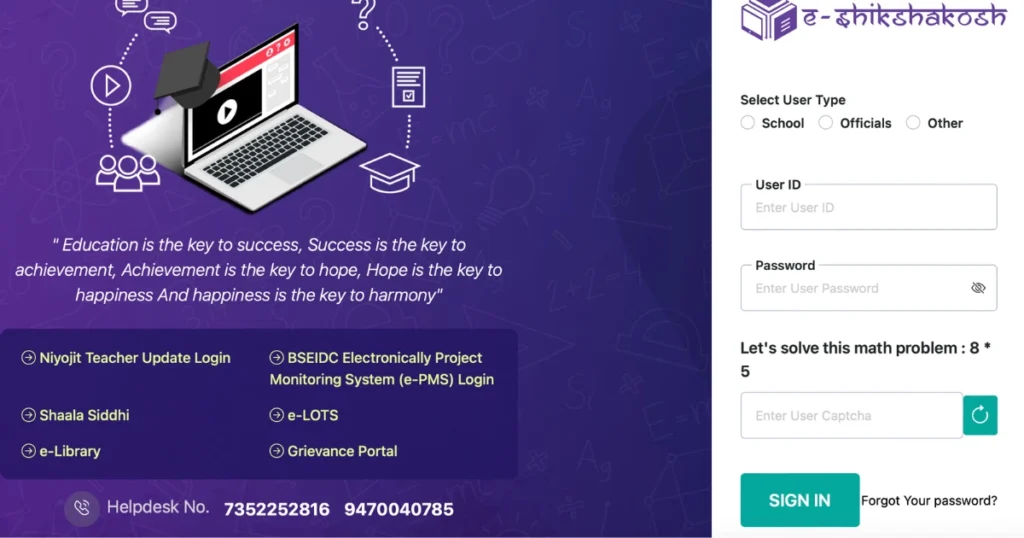
- To do this, go to the official e-Shikshakosh Portal website and click the link in front of the page to complete the task.
- The login screen for the portal will now appear in front of you.
- In the “Select User Type” area of this page, you must select the school.
- Now enter the UDISE code, password, and Captcha code at the bottom.
- Choose Sign in after that.
- When you click on it, a new tab will appear. On this page, click the link for School.
- On the next screen, enter some information by choosing School Registration and then Search.
- Details about your school will now show up; click View and then click Next.
- This will result in a form opening for you to properly fill out and upload any files that are required.
- Go over each step on this form with great care.
- Lastly, pick “Submit.”
How do I enroll as a Shikshakosh Teacher?
| S.No | Step | Description |
| 1. | Access the Portal | Go to the e Shikshakosh Portal and click on the link displayed on the official website. |
| 2. | Login Page | The login page of the portal will appear. |
| 3. | Select User Page | Choose the “Teacher” option from the list of user types provided on this page. |
| 4. | Enter Credentials | Input your user ID and password, then press the sign in button. |
| 5. | Teacher Registration | Locate the Teacher Registration option and click on it to proceed. |
| 6. | Complete the Form | A form will appear. Fill it out carefully, ensuring all required documents are included. |
| 7. | Submit the Form | Click on the submit button to complete the enrollment process. |
What is the process for accessing the e-learning portal?
- To do this, you must visit the e-Shikshakosh Portal and select the link provided for e-Shikshakosh Login.
- You will be presented with a login page.
- Provide the User ID and Password on this website and solve the Captcha Code in the designated box below.
- Last but not least, select Sign in.
Advantages of E-Shikshakosh
The advantages of the programs offered to students on the e-Shikshak Portal will also be given to them.
| Scheme Name | Description |
| Chief Minister’s Scheme for Incentivizing Intermediate Education for Girls | Aims to promote higher education among girls by offering incentives for those who pursue intermediate education. |
| Chief Minister’s Scheme for Encouraging Boys and Girls (Matriculation First Class) | Top-grade matriculation students, both male and female, receive support and incentives. |
| Mukhyamantri Balak-Balika Cycle Yojana | This program provides girls with bicycles to make getting to school easier. |
| Mukhyamantri Kishori Swasthya Yojana | Health support for adolescent girls |
| Other Similar Programs | Various other programs aim to support education, health, and infrastructure for girls and adolescents in Bihar. |
Conclusion
Simplifying administrative procedures and improving the management of school and student data in Bihar, the E-Shikshakosh Portal is an essential digital tool for educators and students alike. The software helps do away with paper-based records by centralizing critical data like attendance, grades, and teaching qualifications. It also makes data access easier. Its easily navigable characteristics facilitate efficiency, openness, and improved monitoring of both teacher and student performance, rendering it an invaluable resource for the educational system.
FAQs
Question 1. What are the advantages of the E-Shikshakosh Portal for teachers and students?
Answer 1. The E-Shikshakosh Portal can help teachers and students by getting rid of paper documents, simplifying registration and attendance processes, and offering convenient access to student performance information. Moreover, the platform allows teachers to centralize their professional details, including certifications and work experience, in a single online location.
Question 2. What are the requirements for eligibility to sign up on the E-Shikshakosh Portal?
Answer 2. In order to sign up on the E-Shikshakosh Portal, teachers need to input personal details such as name, date of birth, Aadhaar number, mobile number, and joining date. To gain entry to the platform, government school students must also finish the eKYC or Aadhaar verification process.
Read More Blogs: Bocw Bihar 2024- Bihar Labour Card Registration Process, List Check, BOCW Card Download



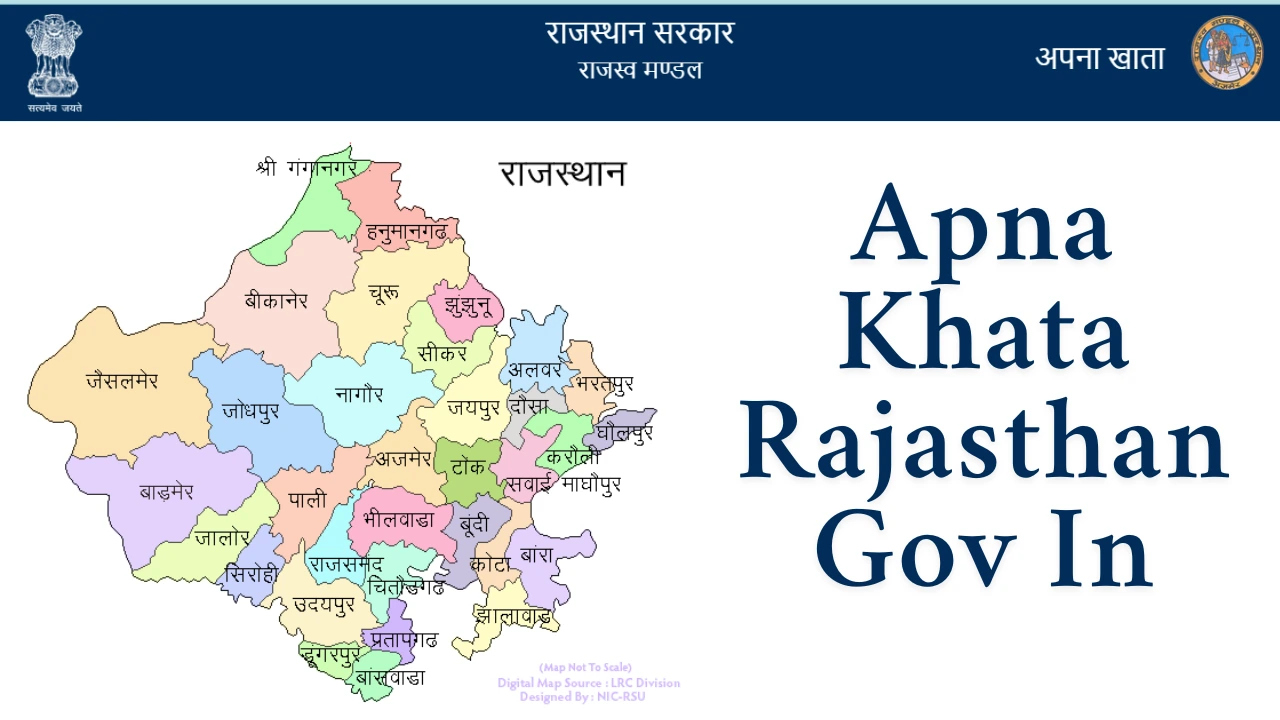
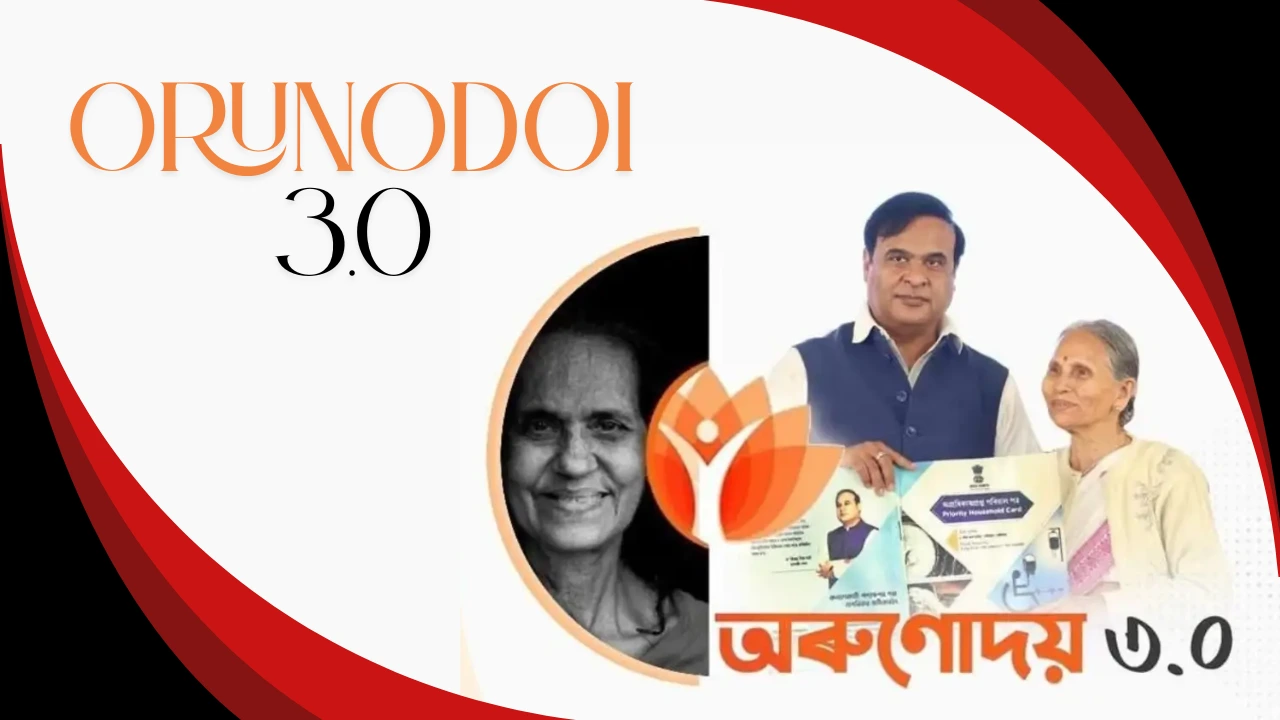
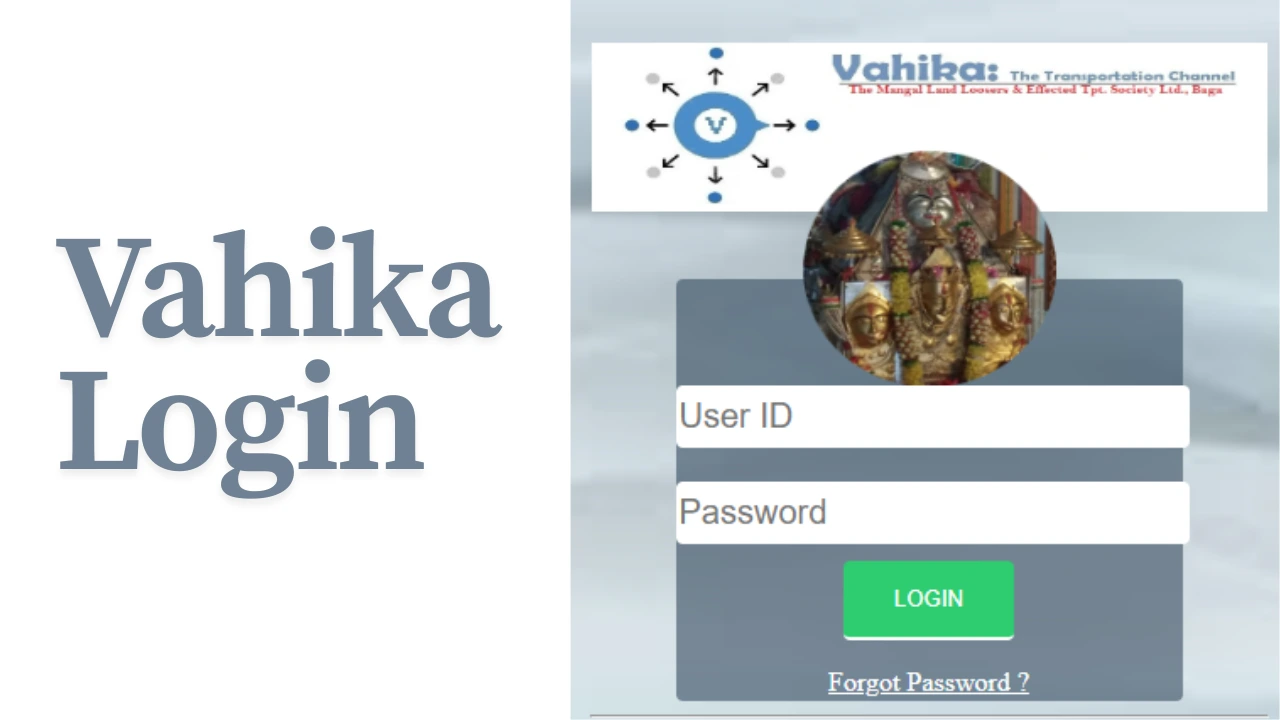

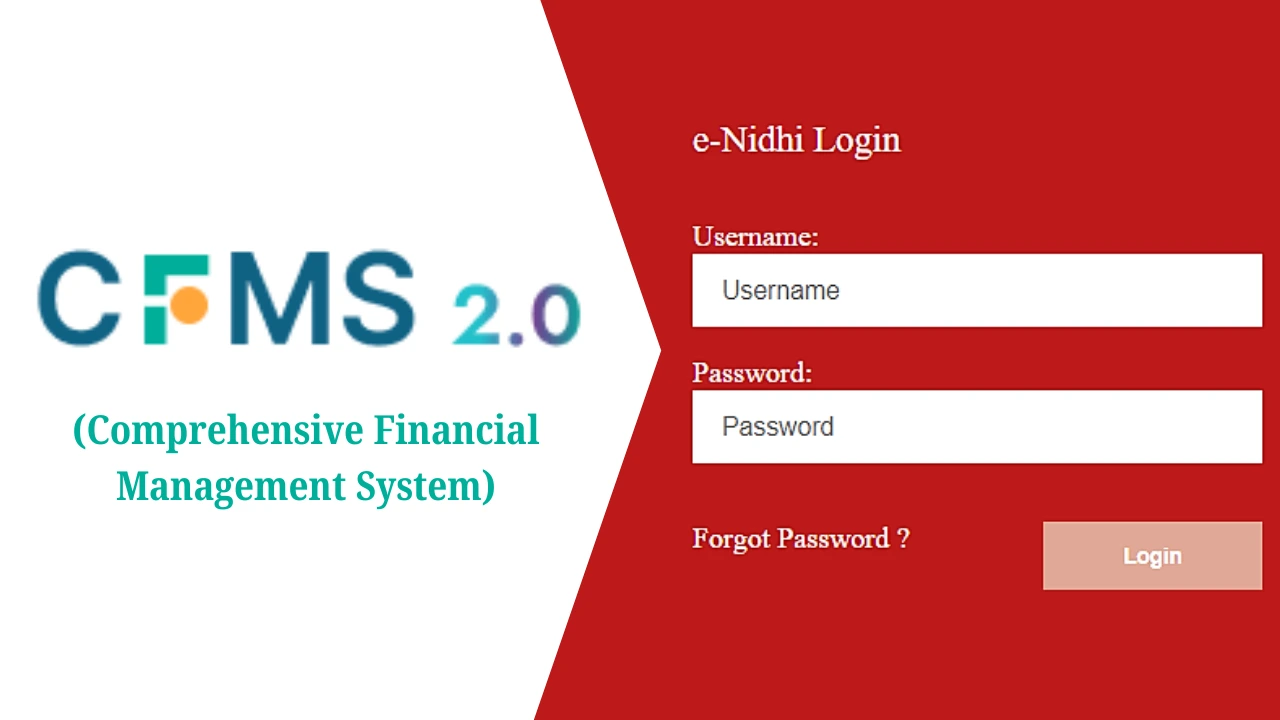

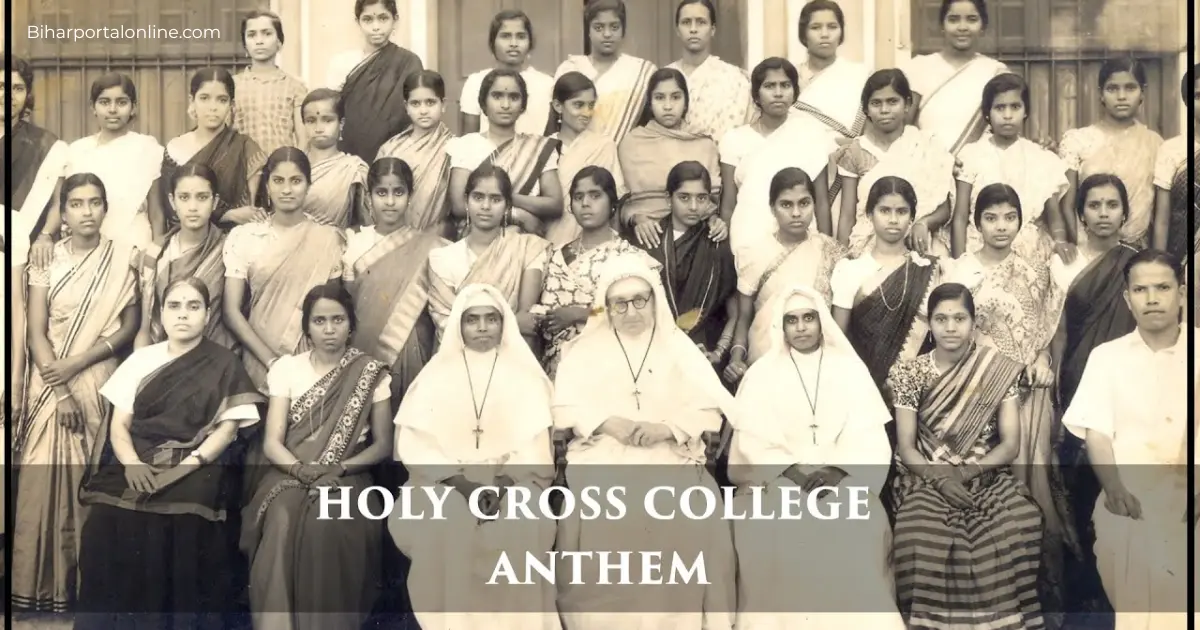





Leave a Reply