Bihar Government Employees CFMS Bihar login portal is an important website. You can easily access salary slips, loans, and other financial services. CFMS Bihar — Compiled Financial Management System Bihar CFMS Bihar is absorbing Bihar’s digital transformation, streamlining Bihar’s financial systems and assisting in centralizing financial processes in the state.
The system is also referred to as CFMS e-Nidhi login or e-Nidhi Bihar CFMS login. Provides a safe and efficient interface to retrieve relevant financial information. (Optional) Read further to get every detail about CFMS Bihar system and its usage.
What is CFMS Bihar Login?
CFMS Bihar Login is an official website launched by Bihar Finance Department. It aims to make financial services easier for government employees. It allows the users easy access to salary slips, loan details, and other payroll information without visiting government offices.
CFMS e-Nidhi login or Bihar CFMS login. It also offers transparency, accessibility, and efficiency in a decentralized and open-source platform. The CFMS Bihar is designed to ensure efficient and right financial management of employees.
Significance of CFMS Bihar Portal
The CFMS Bihar Login is a comprehensive financial management platform. It provides services like payroll, loan and leave encashment etc. And employees can view their salary slips from any location with convenience and ease.
Managing pay bills, promotions, and salary increments is particularly useful with the portal. It also allows employees to update their information without having to fill up physical papers. This digital system provides a seamless, secure, and transparent transaction.
Features of CFMS Bihar Portal
The CFMS Bihar portal offers multiple features aimed at simplifying financial management. Here are some key highlights:
- Employee Profile Management: Create or modify employee profiles.
- Salary Bill Generation: Access and download salary slips for various months.
- Loan Management: Apply for loans and track repayment details.
- Leave Encashment: Manage and apply for leave encashment.
- Promotions and Increments: View details about annual increments and promotions.
These features make the CFMS e-Nidhi login portal an essential tool for all government employees in Bihar.
How to Access CFMS Bihar Login?
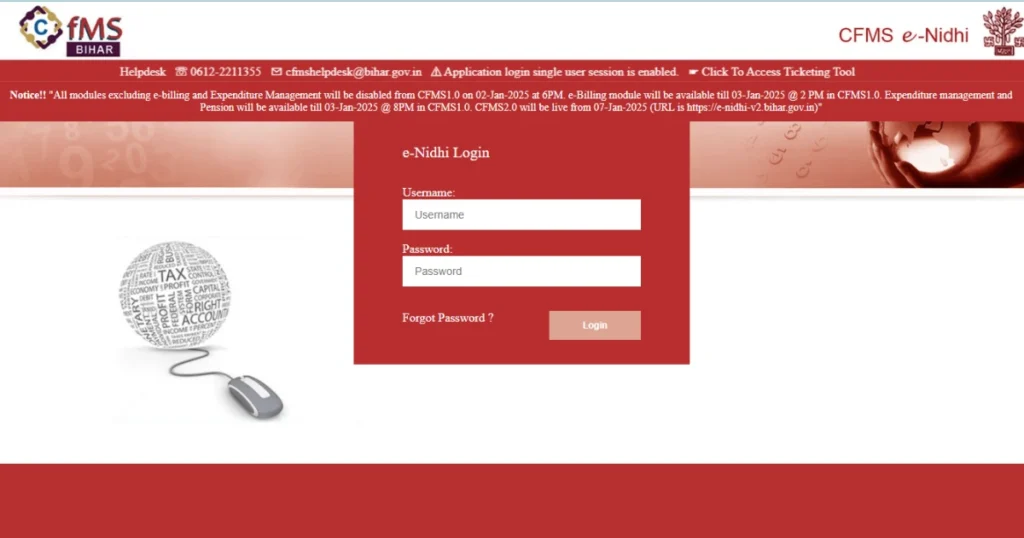
Accessing the CFMS Bihar portal is simple. Follow these steps to log in:
- Visit the Official Website: Go to cfmstraining.bihar.gov.in or e-nidhi.bihar.gov.in.
- Enter Login Credentials: Provide your unique Employee ID and password.
- Click on Login: You will be redirected to your personalized dashboard.
- Navigate to Required Section: Access salary slips, loan details, and other services.
- Download Salary Slip: Select the month and download the desired salary slip.
The CFMS e-Nidhi login portal provides a seamless user experience with easy navigation.
CFMS Bihar e-Nidhi Login Process
The CFMS e-Nidhi login is designed for accessing payroll-related details. Here’s how you can log in:
- Open the Official Portal: Visit e-nidhi.bihar.gov.in.
- Enter Login Details: Provide your Employee ID and password.
- Click on Login: Access your dashboard.
- Select Payroll Section: View salary details or download salary slips.
The CFMS e-Nidhi login ensures easy access to payroll management services.
Services Available on CFMS Bihar Portal
The CFMS Bihar portal provides a wide range of services. Here’s a detailed overview:
| Services | Description |
| Salary Slips | Download salary slips for various months. |
| Loan Management | Apply for loans, view status, and repay. |
| Employee Profile | Create or update employee details. |
| Leave Encashment | Request and manage leave encashment. |
| Salary Processing | Check salary bills, deductions, etc. |
| Promotions and Increments | Track annual increments and promotions. |
These services make the CFMS e-Nidhi login portal a comprehensive financial management tool.
Benefits of Using CFMS Bihar Portal
The CFMS Bihar portal offers several advantages for government employees:
- Ease of Access: Access your financial details anytime, anywhere.
- Transparency: Clear records of salary, loan, and leave information.
- Time-Saving: Eliminate the need for physical paperwork.
- User-Friendly Interface: Easy navigation with a simplified dashboard.
- Security: Secure login ensures protection of personal information.
The CFMS e-Nidhi login portal is designed for convenience and transparency.
How to Reset Your CFMS Bihar Login Password?
Forgot your password? Here’s how to reset it:
- Go to the CFMS Bihar Login Page.
- Click on ‘Forgot Password’.
- Enter Your Employee ID or Registered Email.
- Follow the Instructions Sent to Your Email.
- Reset Password and LogIn Again.
Keeping your password secure is essential to protect your information.
Common Errors and Troubleshooting
Facing issues with the CFMS Bihar? Here are some common problems and their solutions:
| Issue | Solution |
| Incorrect Password | Use the ‘Forgot Password’ option to reset it. |
| Server Down | Wait and try again later. |
| Incorrect Username | Verify your Employee ID before login. |
| Browser Compatibility | Use updated browsers like Chrome or Firefox. |
The CFMS e-Nidhi login portal is user-friendly but may have occasional issues.
Conclusion
The CFMS Bihar Login portal is a vital tool for Bihar government employees. It provides easy access to salary slips, loan management, and other financial services. The CFMS e-Nidhi login offers a secure, transparent, and efficient platform for managing financial details.
By using this portal, employees can streamline their financial management. This platform ensures transparency, accessibility, and user convenience. The CFMS Bihar portal is designed to provide a hassle-free experience.
Frequently Asked Queries
Q1. What is CFMS Bihar e-Nidhi login?
Ans. The CFMS e-Nidhi login is a dedicated portal for accessing salary slips and payroll management.
Q2. How do I access my salary slip?
Ans. Login to the portal, go to the ‘Pay Bill’ section, and download the desired month’s slip.
Q3. Can I access CFMS Bihar on mobile?
Ans. Yes, the portal is compatible with mobile devices.
Q4. What should I do if I face login issues?
Ans. Reset your password or contact the support team for assistance.
Read Our More Blogs..
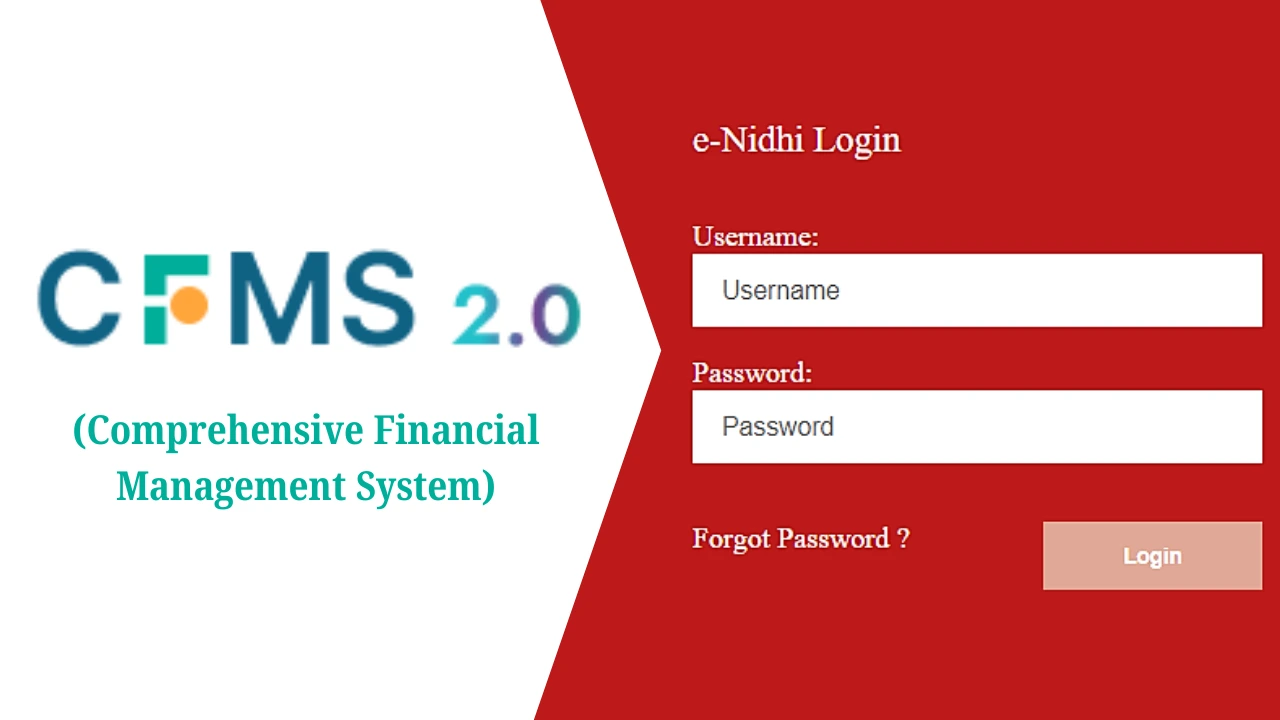


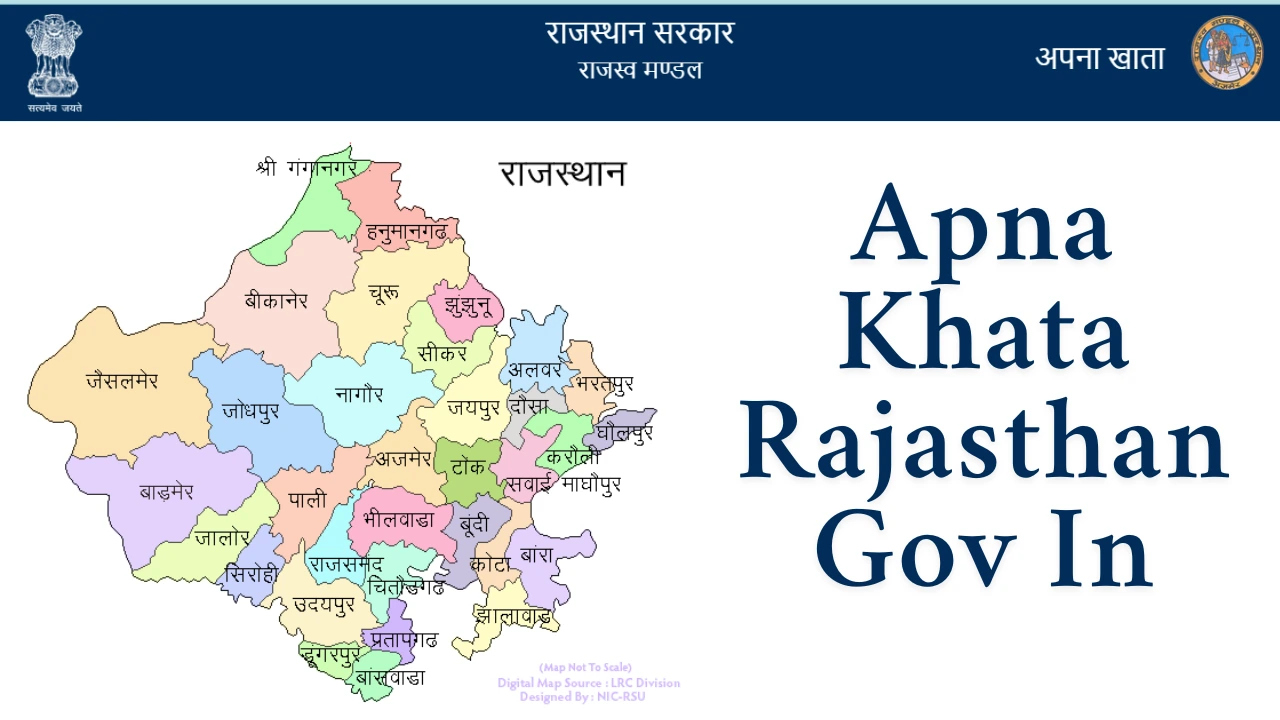
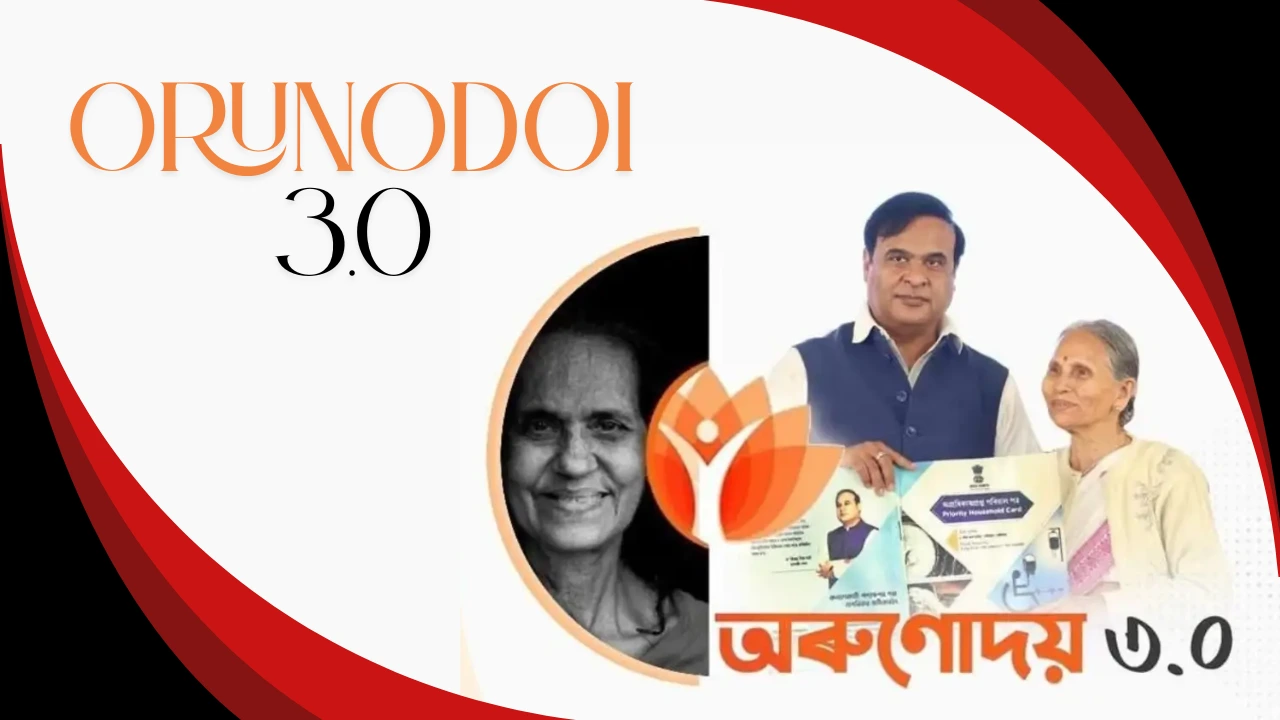
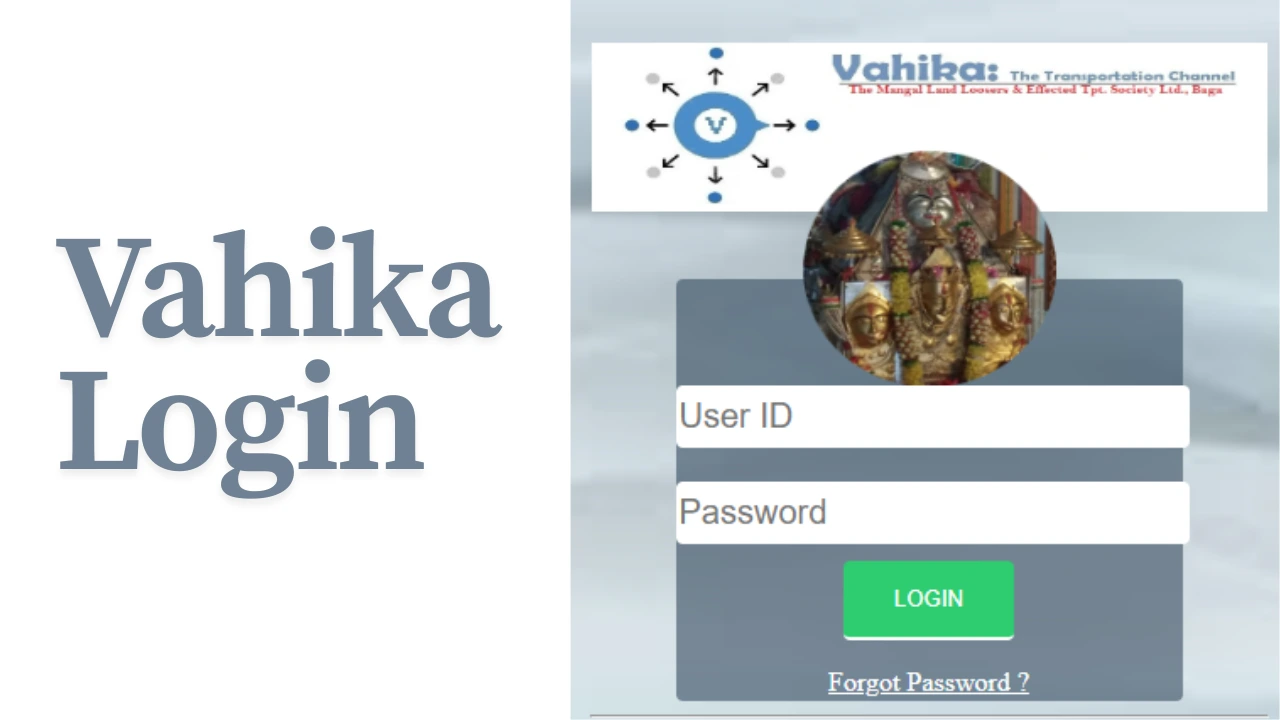


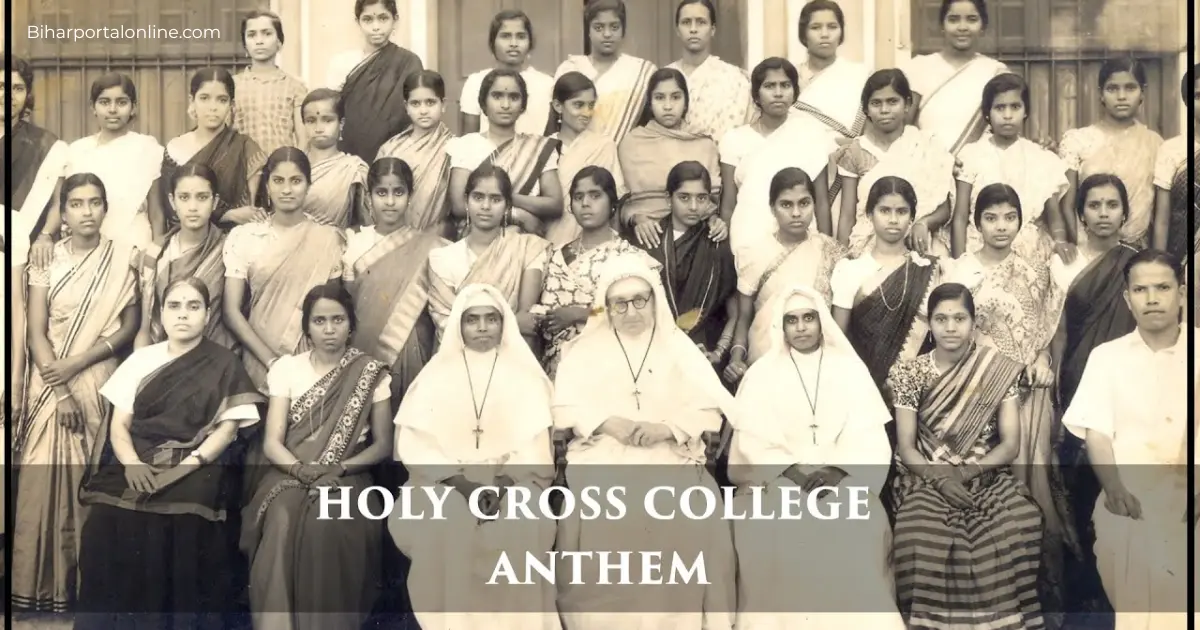






Leave a Reply