If you’re a resident of Bihar and need access to land records or property information, the Bihar Bhumi portal is your go-to platform. Land management services now are simplified and transparent through this official government portal/ web site biharbhumi. Bihar. Gov. in . All these land-related services such as land records, mutation applications and property tax payments can be viewed, managed and applied for in just a few clicks.
In this guide, we will walk you through how to check your land records, apply for mutations, and make payments on the Bihar Bhumi portal. Continue reading in order to fully exploit the services it provides!
What is Bihar Bhumi Portal?
The Bihar Bhumi portal is a state government initiative designed to simplify land-related services in Bihar. It provides a digital platform for managing land records, checking property details, and applying for services such as land mutation. The portal’s aim is to bring transparency and ease of access to property-related services for the people of Bihar.
Why Use Bihar Bhumi?
The following is the rationale for the importance of the Bihar Bhumi portal for real estate owners: .
- Easy Access: No need to visit government offices physically. Everything is online.
- Transparency: The platform guarantees land records’ timeliness and accuracy.
- Multiple Services: On the basis of study of Jamabandi records to mutation application, this website provides a wide range of services.
User-Friendly Interface: Even if you are not technically smart, accessing the site is simple.
How Can I Check Land Records on Bihar Bhumi Portal?
Checking your land records using the Bihar Bhumi portal is a simple process. Follow these procedures to obtain your land information online:
Step-by-Step Guide
- Visit the Website: Go to the official Bihar Bhumi portal at biharbhumi. Bihar. Gov. in.
- Login: To access your account, enter your credentials. If you don’t already have an account, you may create one easily.
- Select District & Mouza: Click the ‘Bhu-manchitra’ tab and select your district and mouza.
- Search Land Record: After entering the essential information, click ‘Account Search’. Your land record will appear on the screen.
Land Record Information You Can Access
Once you’ve followed the steps, you’ll be able to view various details, such as:
- Jamabandi Records: These records show the ownership history of the land.
- Land Boundaries: See the exact boundaries of your land.
- Ownership: Confirm the current landowner.
- Land Size: Check the size of your property.
Services Offered by Bihar Bhumi Portal
The Bihar Bhumi portal is not restricted to land record viewing but offers a wide range of services. Here’s a list of key services available:
1. View Jamabandi Records
You can also verify your Jamabandi (Land Right Register) with details relating to ownership and history of the property.
2. Bihar Land Map
Investigate the digitised versions of land maps in order to understand the form in which your plot exists.
3. Online Mutation Application
You can apply for land mutation online. Procedure, insofar as it is relevant, where there is a transfer of ownership, i.e., by the death of a person or by a transfer of ownership, e.g., by transfer by will or by sale.
4. Khasra-Khatauni Details
Such data are input to the computation of the land boundary, edge, and history.
5. Encumbrance Certificate
Internet, encumbrance certificate filing (in case of real estate).
How to Apply for Mutation on Bihar Bhumi Portal?
Mutation refers to transferring land ownership. Here’s how you can apply for it:
Step-by-Step Guide
- Visit the Portal: Go to the official Bihar Bhumi website: biharbhumi.bihar.gov.in.
- Login: New users must register, while existing users can log in with their credentials.
- Fill the Mutation Form: After logging in, choose the relevant circle and district. Then, click on ‘Apply New Mutation’.
- Upload Documents: Upload your sale deed, inheritance certificate, and proof of identity.
- Pay the Fee: Complete the mutation fee payment.
- Track Status: Note the transaction number and track your application.
How to Check the Status of Mutation?
Want to track the status of your mutation application? Here’s how:
- Login to the Portal: Visit biharbhumi. Bihar. Gov. in and log in.
- Select District and Circle: Choose your district and circle.
- Track Status: Click on ‘Track Mutation Status’ and enter the necessary details to check your status.
Paying Property Tax Online
The Bihar Bhumi portal makes it easy to pay property taxes online. Here’s how:
Step-by-Step Guide
- Visit the Portal: Go to biharbhumi bihar gov in.
- Click on Tax Payment: Click the ‘Online Tax Payment’ option.
- Enter Land Details: Provide your plot number and district.
- Complete the Payment: Choose a payment method and make the payment.
Key Features of Bihar Bhumi Portal
Let’s talk about some of the main characteristics of the Bihar Bhumi portal that simplify the ownership of property for the residents.
| Feature | Description |
| Land Record Access | View records for land ownership, boundaries, and Jamabandi. |
| Mutation Application | Apply online to transfer land ownership due to sale or inheritance. |
| Encumbrance Certificate | Request an encumbrance certificate for legal property transactions. |
| Online Tax Payment | Pay your property taxes easily online via the portal. |
| Advanced Search Options | Land record searches are possible via Khata Number, Khesra Number and Plot Number to achieve precise hits. |
Conclusion
The Bihar Bhumi web portal is a landmark in the management of land records and property data in Bihar. It is easy to understand, open, and offers all kinds of services, e.g., land ownership queries, mutation requests, etc., as well as tax payments. This is how you can save money and time using Biharbhumi. Bihar. Gov. in, you do not have to physically go to the government office and at the same time ensure that your land transactions are lawful and safe.
Whether you’re buying, selling, or managing your land, the Bihar Bhumi portal is your one-stop solution for all land-related services in Bihar. Please visit at the moment to learn about the positive aspects of this platform.
Frequently Asked Questions (FAQs)
Q1. How long does it take to receive the mutation certificate?
Ans. After submitting your application, it usually takes 15 to 30 days for the mutation certificate to be issued.
Q2. What to do if I forget my login credentials?
Ans. Simply click on the ‘Forgot Password’ link on the login page of biharbhumi. Bihar. Gov. in to reset your password.
Q3. What documents are needed to apply for mutation?
Ans. You need documents like the sale deed, inheritance certificate, and proof of identity.
Q4. How do I check my Jamabandi records?
Ans. Visit the portal and navigate to the ‘View Jamabandi Records’ section. Enter the required details and access your records.
Q5. Is there any fee to use the portal?
Ans. Some services, like mutation and encumbrance certificate applications, require a nominal fee.
Read Our More Blogs…



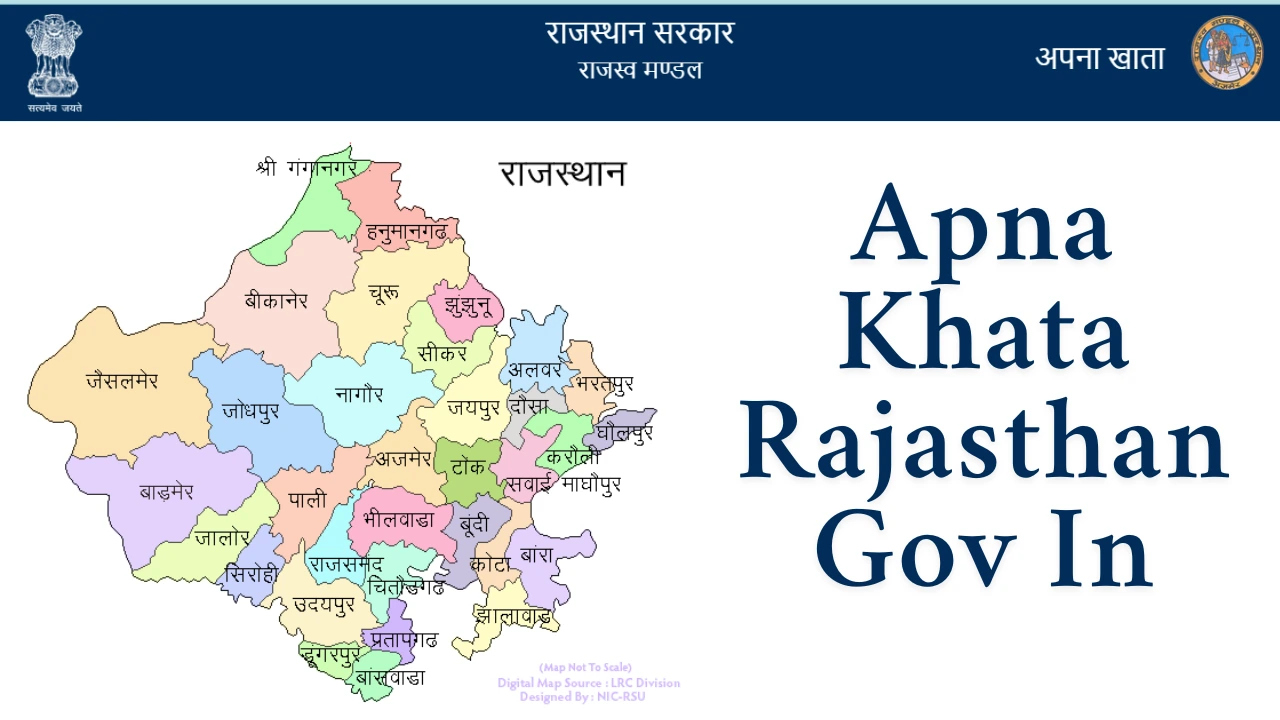
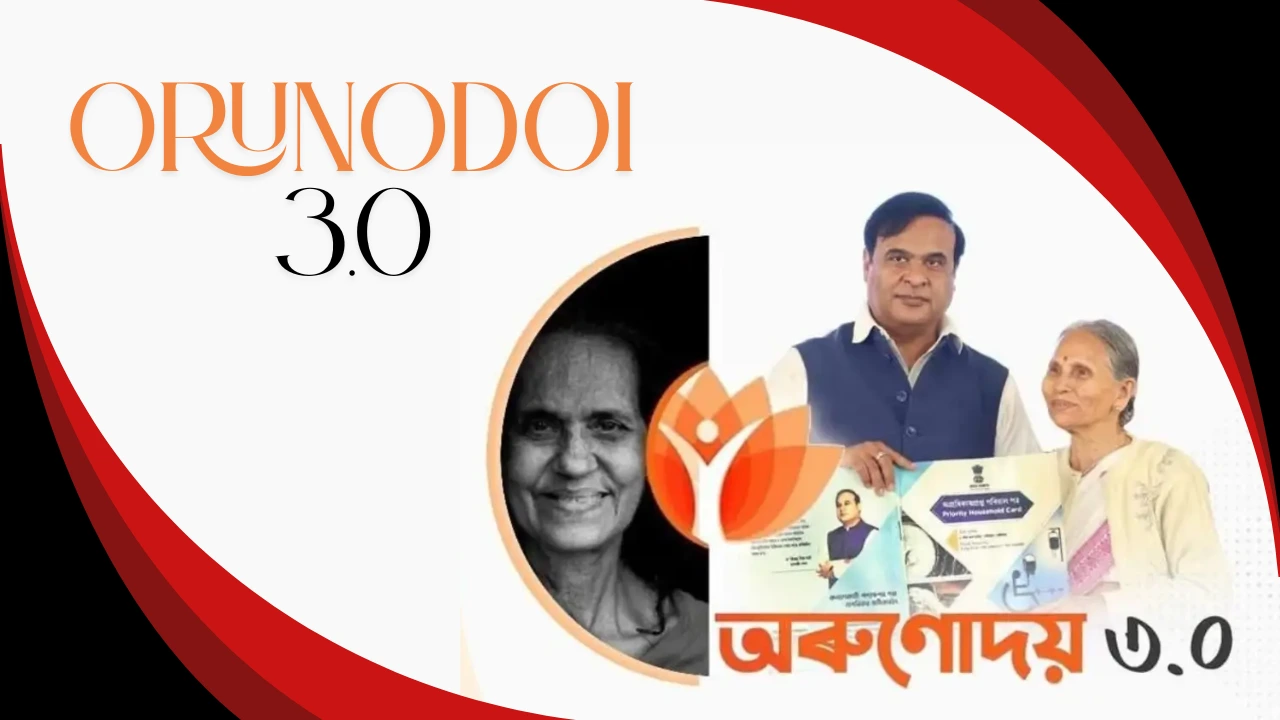
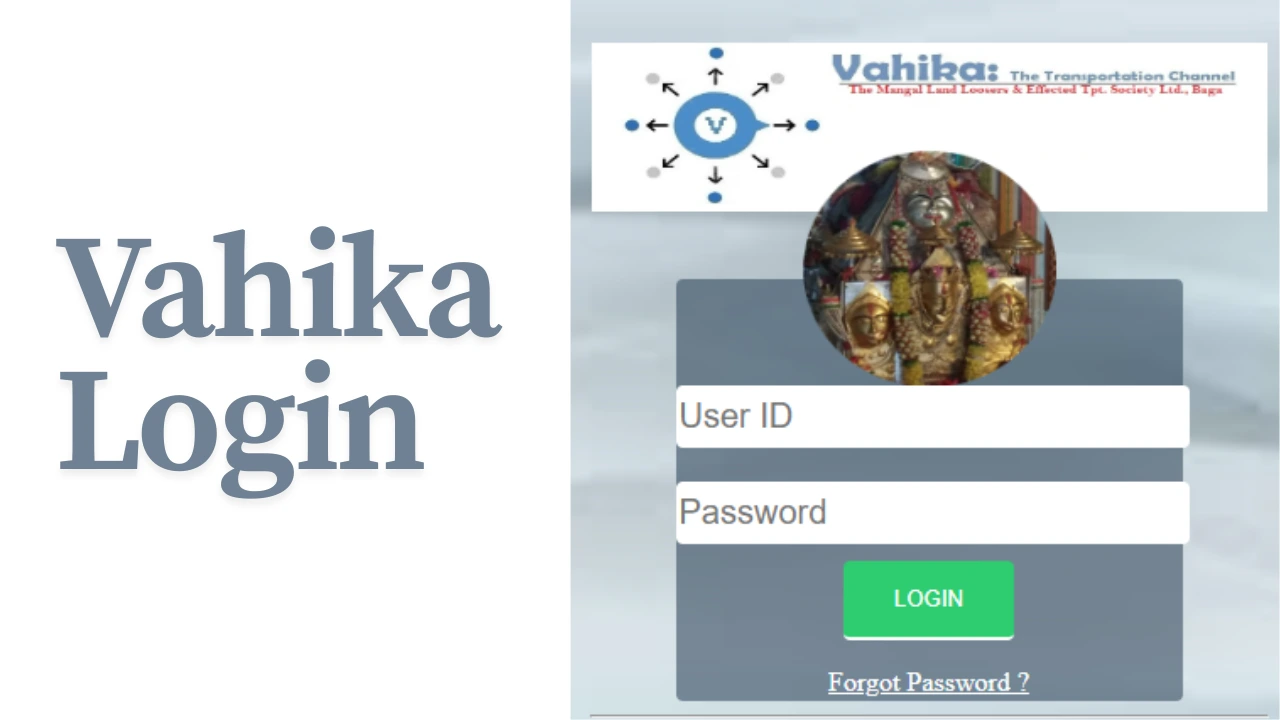

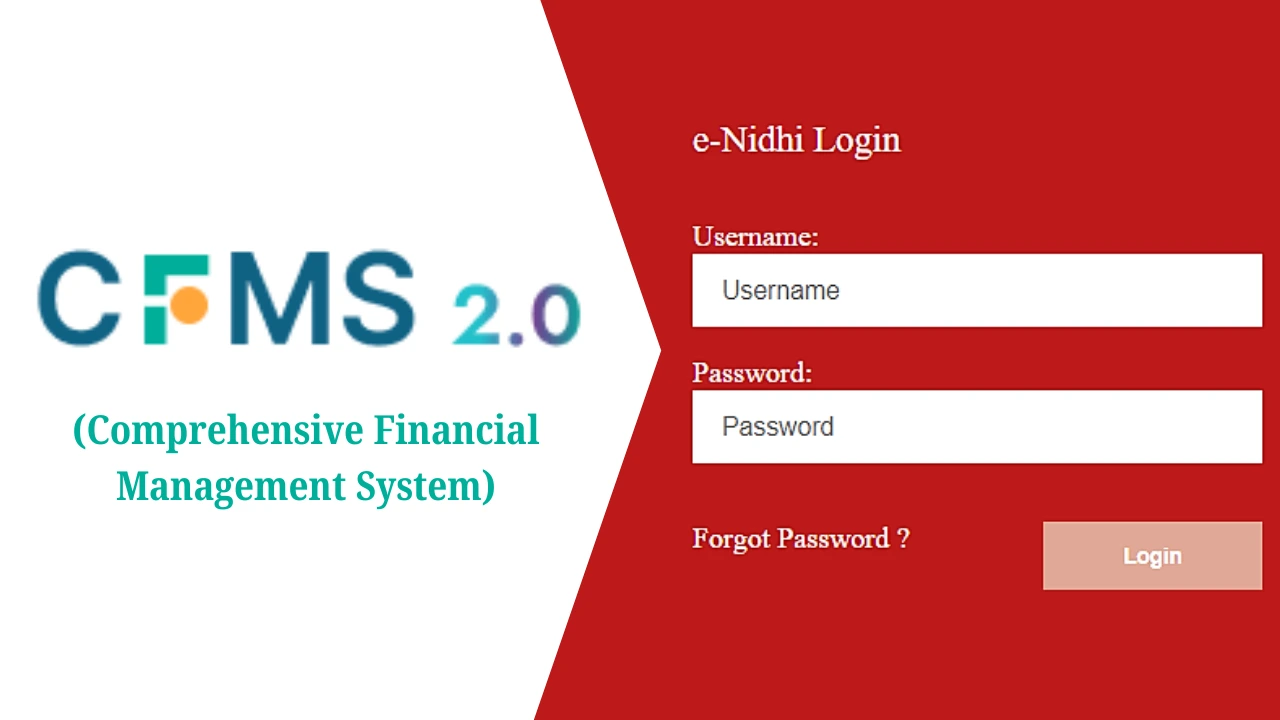

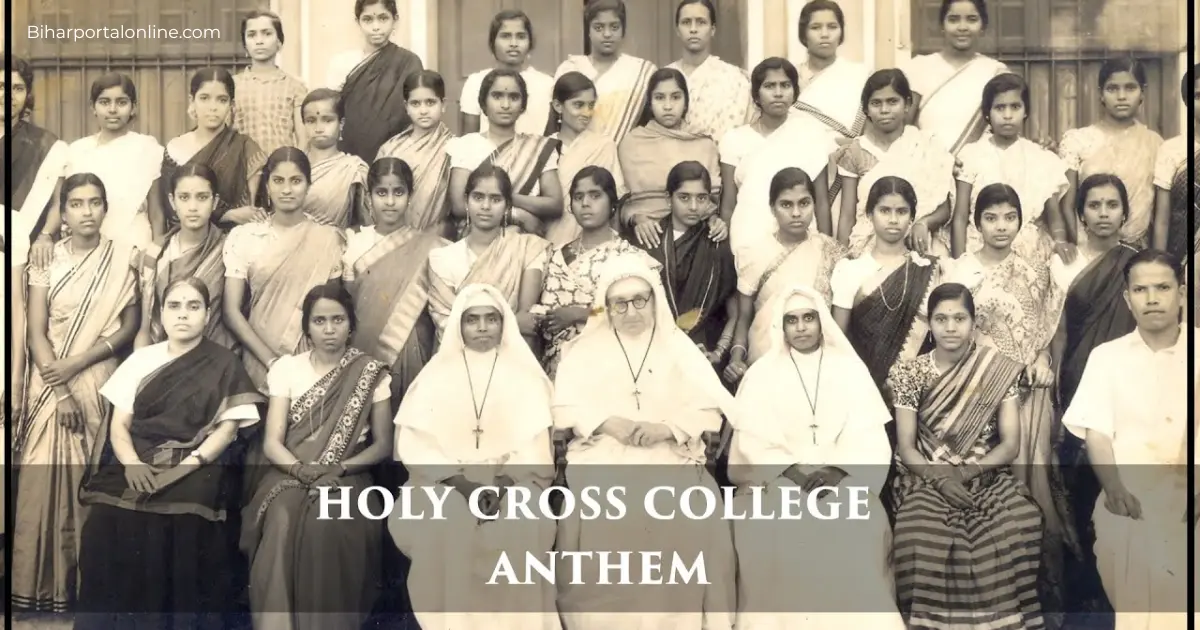





Leave a Reply